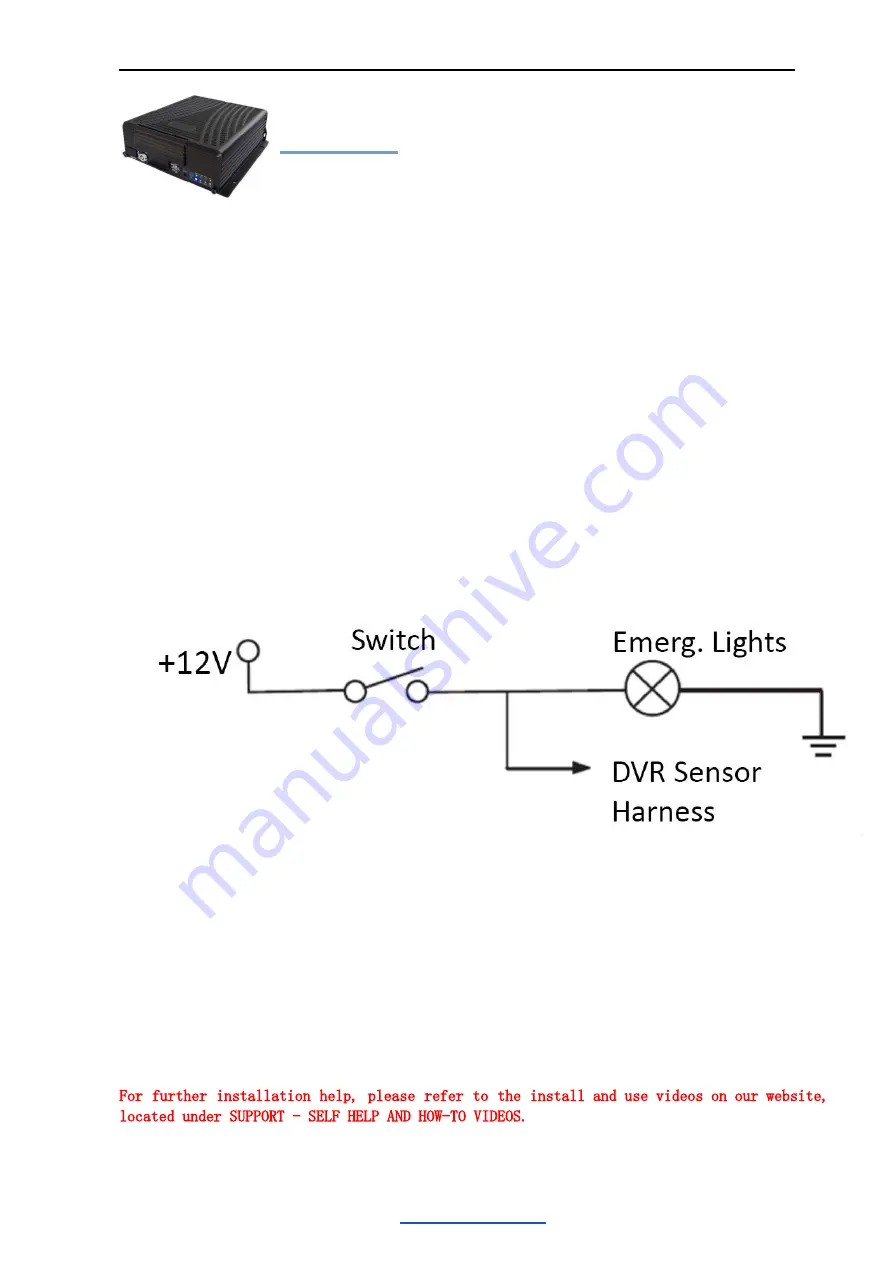
Install Instruction for ARSENAL DVR
1.10: Alarm input and output cable
A: Sensor input alarm cable
Connect the Alarm harness to your necessary alarm inputs (page 3)
IO 1 - Lights
IO 2 - Manual Switch
IO 3 - Mic (pre-wired)
IO 4 - Gun Lock (optional)
IO 5 - Optional
For example: the following block diagram shows that high level is detected when the brake pad is stepped
down; otherwise, low level will be detected. Thus, braking operation may trigger device alarm.
B: Over-speed alarm
a: Speed is acquired from GPS, requiring normal GPS signal, the alarm feature can be enabled by simply
configuring settings via Setup menu -> Alarm -> Speed.
C: Alarm output cable
This is pre-wired to the mic harness cable, no action is needed.
For further installation help, please refer to the install and use videos on our website,
located under SUPPORT - SELF HELP AND HOW-TO VIDEOS.
10-8 Video
888-788-1048




























