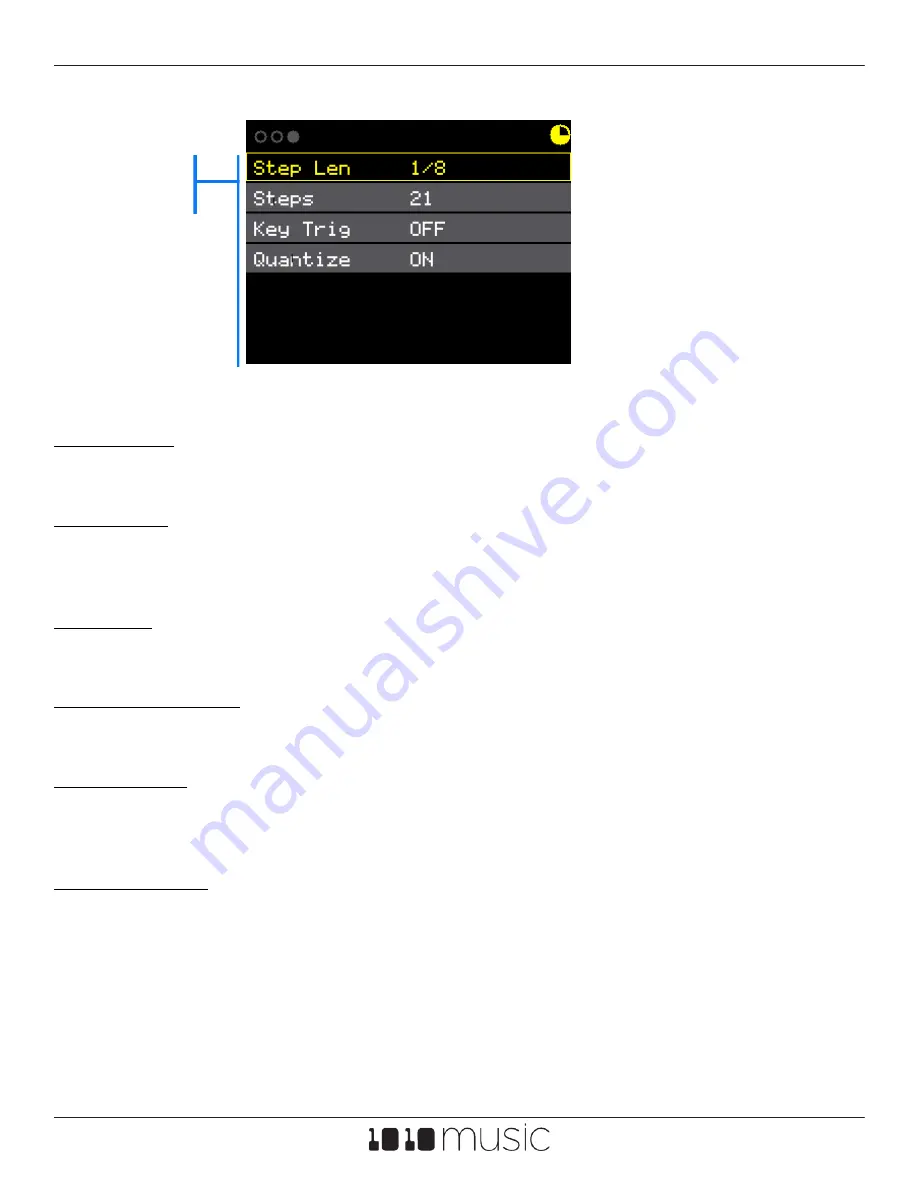
Feb 4, 2022
nanobox | lemondrop User Guide v 1.0.10
Page 39 of 58
Copyright 1010music LLC 2021
Parameter
List
Stack Layer
This indicates which layer of the LFO/SEQ stack you are editing.
Sequencer
Tap or drag on the sequencer to set the value for each step in the sequence. You can also
use the knobs to set the values.
Zero Line
You can drag along the zero line to reset the values to zero.
Playback Position
The white rectangle highlights the playback position of the sequence.
Edit Position
The light gray bar indicates the current position of the editor. Turn the top knob to move
the position. Turn the bottom knob to change the value of the bar at the current position.
Parameter List
Push the Right Arrow button from the Sequencer to access the parameter list. Use the
top knob to select a parameter, and the bottom knob to change it’s value.














































