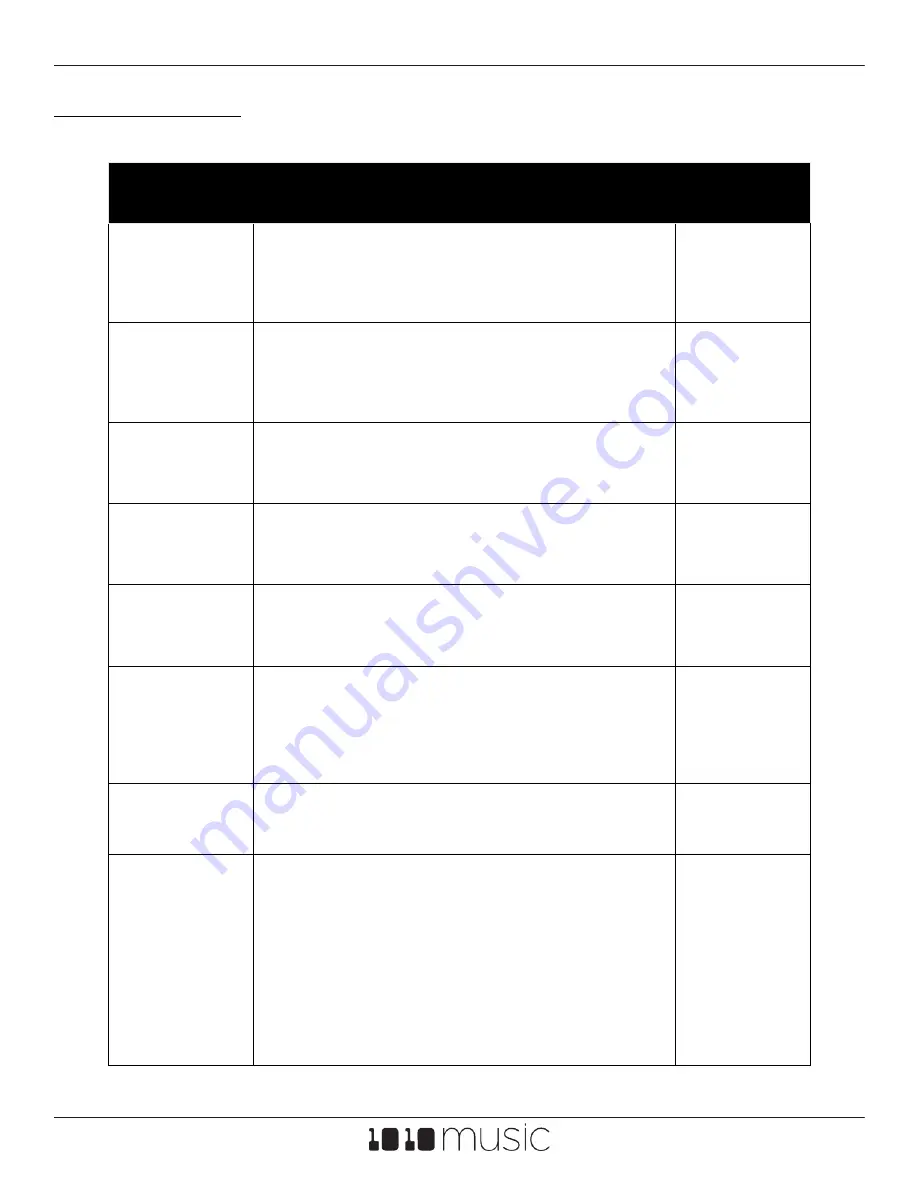
Feb 4, 2022
nanobox | lemondrop User Guide v 1.0.10
Page 45 of 58
Copyright 1010music LLC 2021
Delay Parameters
Parameter
Description and Range
Modulation
Target?
Wet Amount
How much of the wet signal is sent to the
outputs. 100% of the dry signal is always
sent.
0.0 to 100.0%
Yes
Feedback
The amount of regeneration or echo in the
delayed signal. Set to 0% to get a single
echo.
0.0 to 100.0%
Yes
Filter
Turn Filter On and then adjust the cutoff
and width parameters to filter the delay.
No
Cutoff
When Filter is On, this is the center
frequency for the band pass filter.
20 Hz to 20.4 kHz
Yes
Freq Width
When Filter is On, the width of the range of
frequencies included.
0.0 to 100.0%
No
Ping Pong
When Ping Pong is on, the echoes will
alternate (or ping pong) from side to side.
When off, the echoes are the same in the
left and right channels.
No
Beat Sync
When On, the delay is measured in musical
time intervals. When Off it is controlled as a
percentage.
No
Delay Len
Determines the delay length. When Beat
Sync is On, delay is specified in musical
intervals:
1/64, 1/32, 1/16, 1/8T, 1/16D, 1/8, 1/4T, 1/8D, ¼,
1/2T, ½, 1 bar
(T=Triplet, D=Dotted)
When Beat Sync is Off, delay is specified as
a percentage, where 100% is 4 seconds:
0% to 100%.
Yes







































