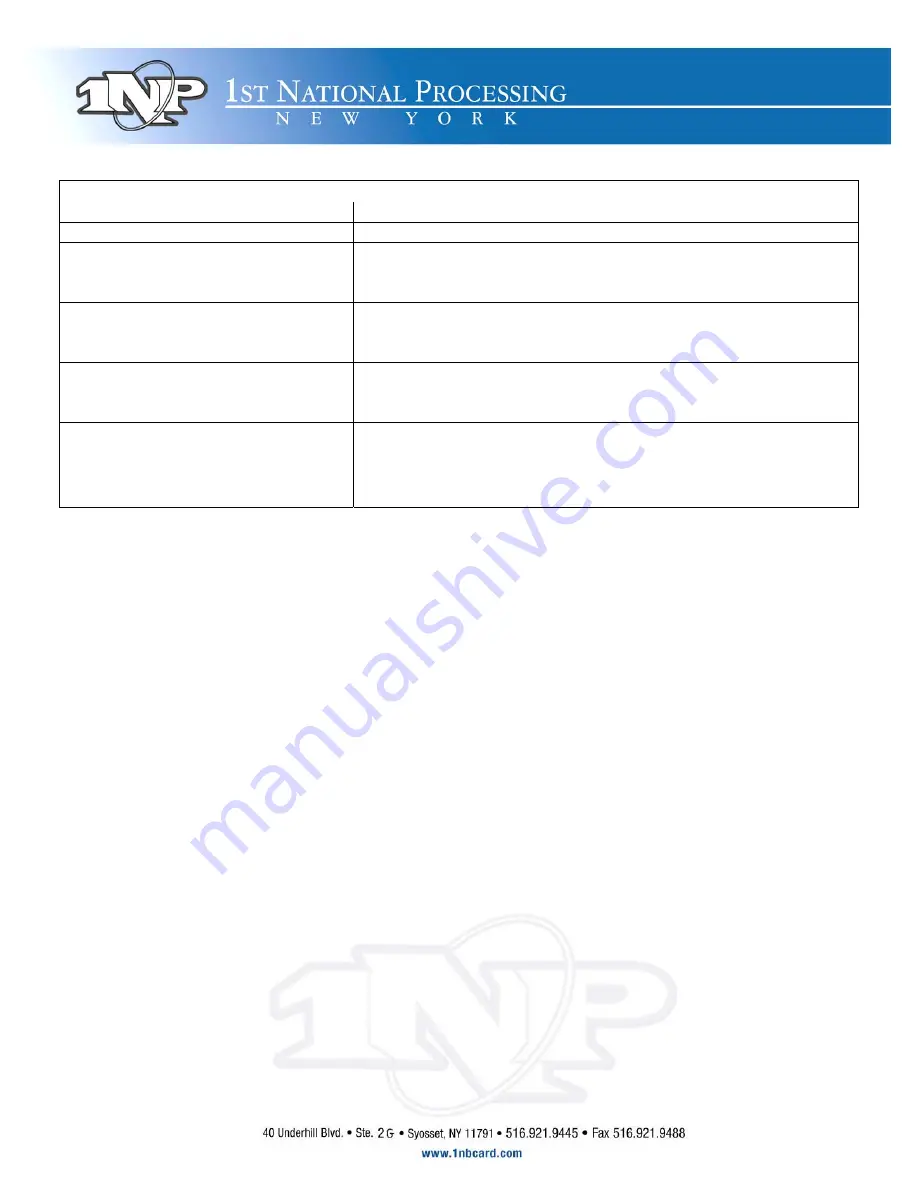
TO ADD AN EXCHANGE PREFIX FOR DIALING OUT
TERMINAL SCREEN SAYS
DO THIS
Credit ….Sale Account --->
Press Menu/ Esc Key
Merchant Options:
1. Paper Type
2. No-Paper Mode
Press the [Force] Key til you see #8 COMM MENU, then press [Enter].
Comm Menu:
1. Min. retries
2. DIAL: TONE
Press the [Force] Key til you see #3 Exchange pref>, then press [Enter].
Exchange Prefix:
1. No
2. Yes
Press the [Force] Key to #2 Yes, then press [Enter].
ENTER PREFIX:
Enter in the number that you need as the prefix to the number, then press
[ENTER]. Then press [MENU/ESC] twice to exit.
Attention all Mobile
And
Store And Forward Merchants
Extremely important!!
For all merchants using a manual imprinter, or using any terminal which
performs store and forward, please be sure to obtain the following
information to avoid any complications when obtaining authorizations:
1) Complete Credit Card # (Visa, MasterCard and Discover are 16
digits, American Express is 15 digits)
2) Expiration Date (4 digits only – mm/yy)
3) Complete Billing Address including Zip Code
4) CVV2 (or CID) This is the 3 digit number on the back of the
Visa, MasterCard and Discover card, located on the back of the
card, above or on the signature line. On Amex it is the 4 digit
number above the card number
5) Also remember to get the card holders name and phone number




























