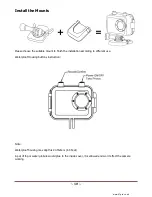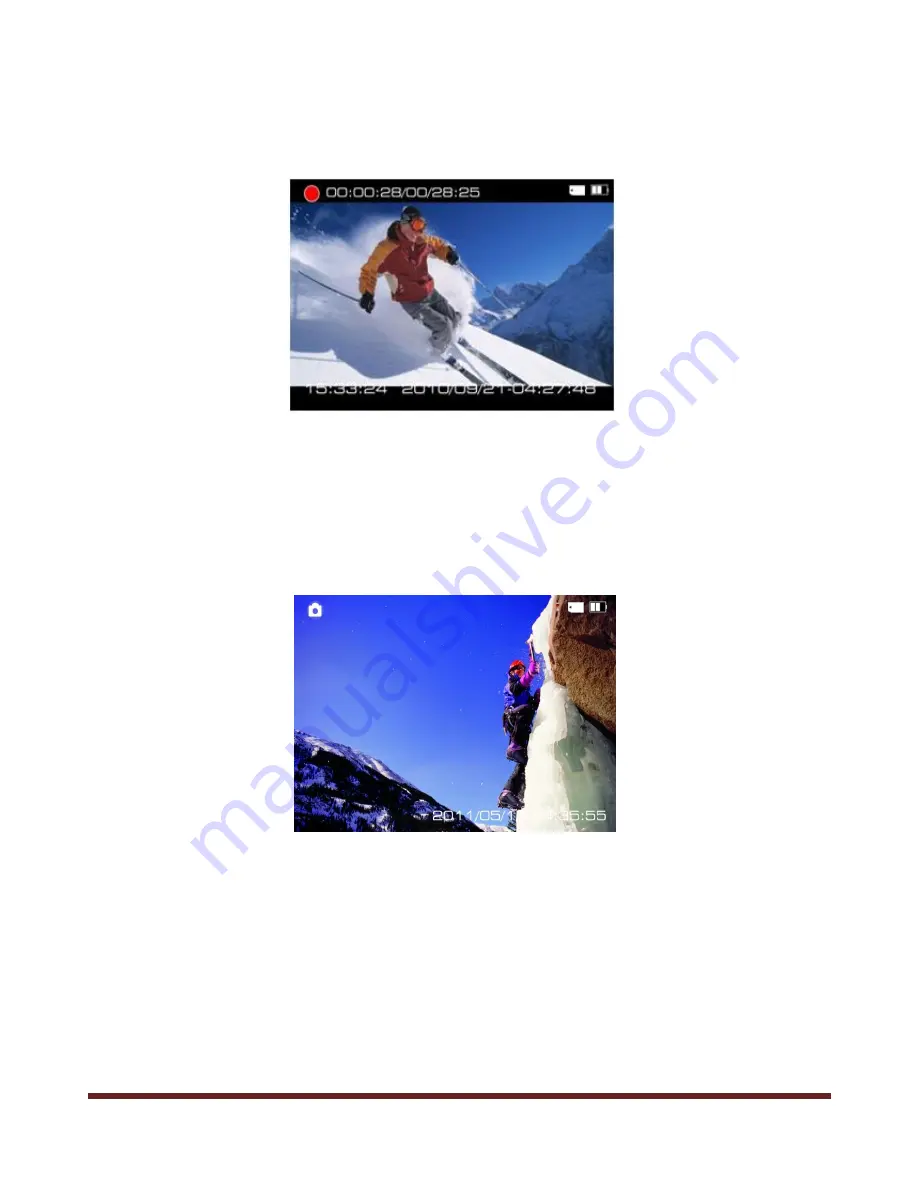
~ 11 ~
Video record and Capture
1.Press
POWER
button turn on the camera, press
REC
button to start the video record, a red icon will
flash on the screen during this time.
Press "
<
" and "
>
" button to zoom, press
REC
again to stop the video record and video will be saved at
the same time.
2.Under power on state, press
POWER
button to take picture, the camera icon on the screen flash into red
color and go back to white color during this time. Press "
<
" and "
>
" to zoom.
The camera support Continuous capture and timing record, please read page 32 for more detailed setting
and operation.
www.21pro.co.uk
Summary of Contents for camera
Page 1: ...1 User Manual...
Page 20: ...20 d Charge power via the charger www 21pro co uk...
Page 32: ...32 Photo Size A setting option of the picture resolution when take a picture www 21pro co uk...
Page 36: ...36 2 Time Setting 03 Hour 15 Minute Same operation as date setting www 21pro co uk...
Page 41: ...41 Volume Volume option for Button press and speaker www 21pro co uk...
Page 43: ...43 Memory Info To show the used memory and rest available memory of SD card www 21pro co uk...
Page 47: ...47 Version To check the version of current running software Model No Version www 21pro co uk...
Page 51: ...51 3 Optional Adaptor BS EU SAA USA www 21pro co uk...
Page 54: ...54 Please Recycle...