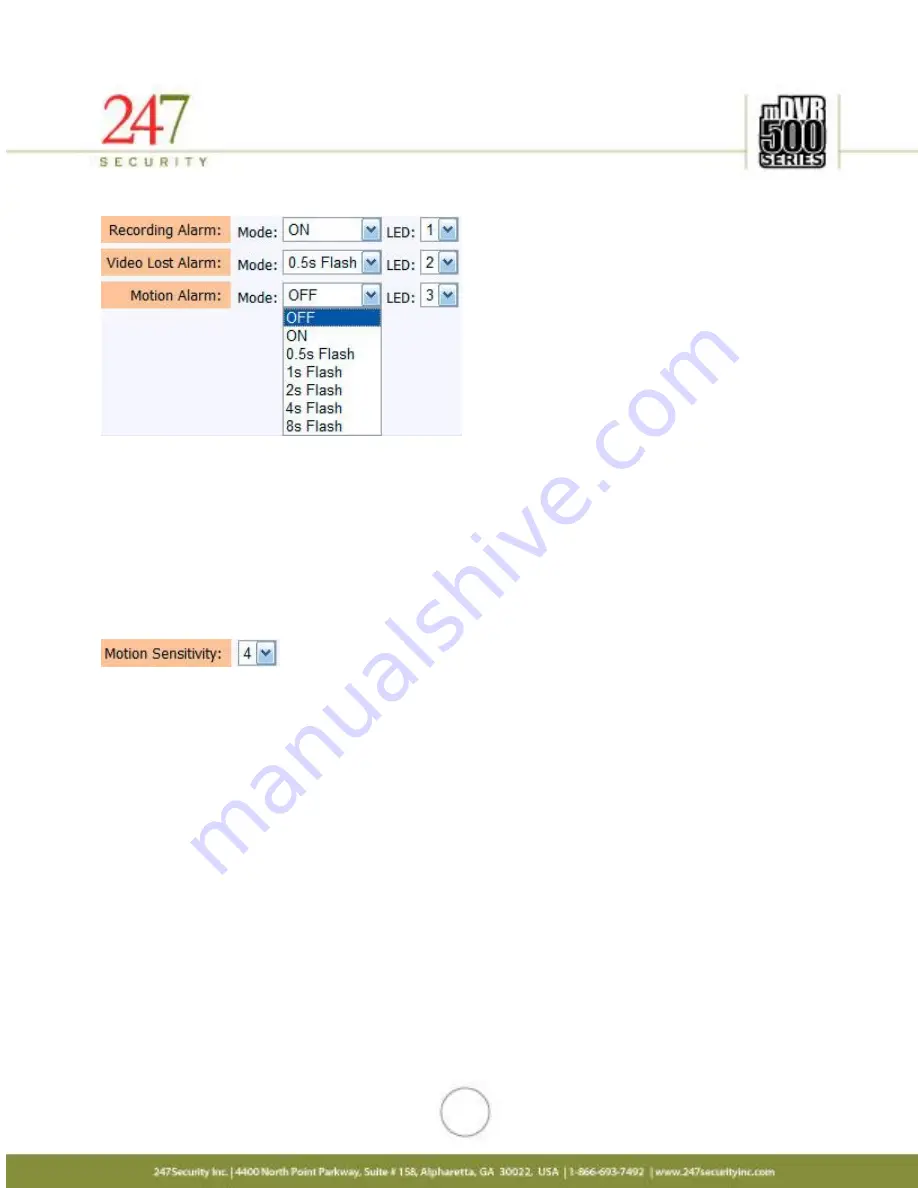
38
5.6.14.
RECORDING, VIDEO LOST & MOTION ALARM
The mDVR514M has four digital outputs that can be used to configure alarms. You can assign any of
these events (Recording, Video Lost and Motion) to a specific output by changing the output number. For example,
recording status is sent to Digital Output 1, Video Lost status is sent to Digital Output 2 etc… The Digital Output 1
and 2 are connected to the event marker labeled “Recording” and “Video Lost”. Digital Output 3 and 4 can be
connected to external LEDs inside the vehicle using the mDVR514M sensor/alarm cable harness.
You can also control the LED mode by clicking on the “Mode” drop menu and selecting either flashing by
interval, on or off when the event occurs.
5.6.15.
MOTION SENSITIVITY
When using recording mode “trigger by motion”, this option lets you adjust the motion sensitivity from the
video being captured. Values range from 1 to 7, 1 being the lowest sensitivity and 7 being highest sensitivity.
5.7.
SENSOR CONFIGURATION MENU
















































