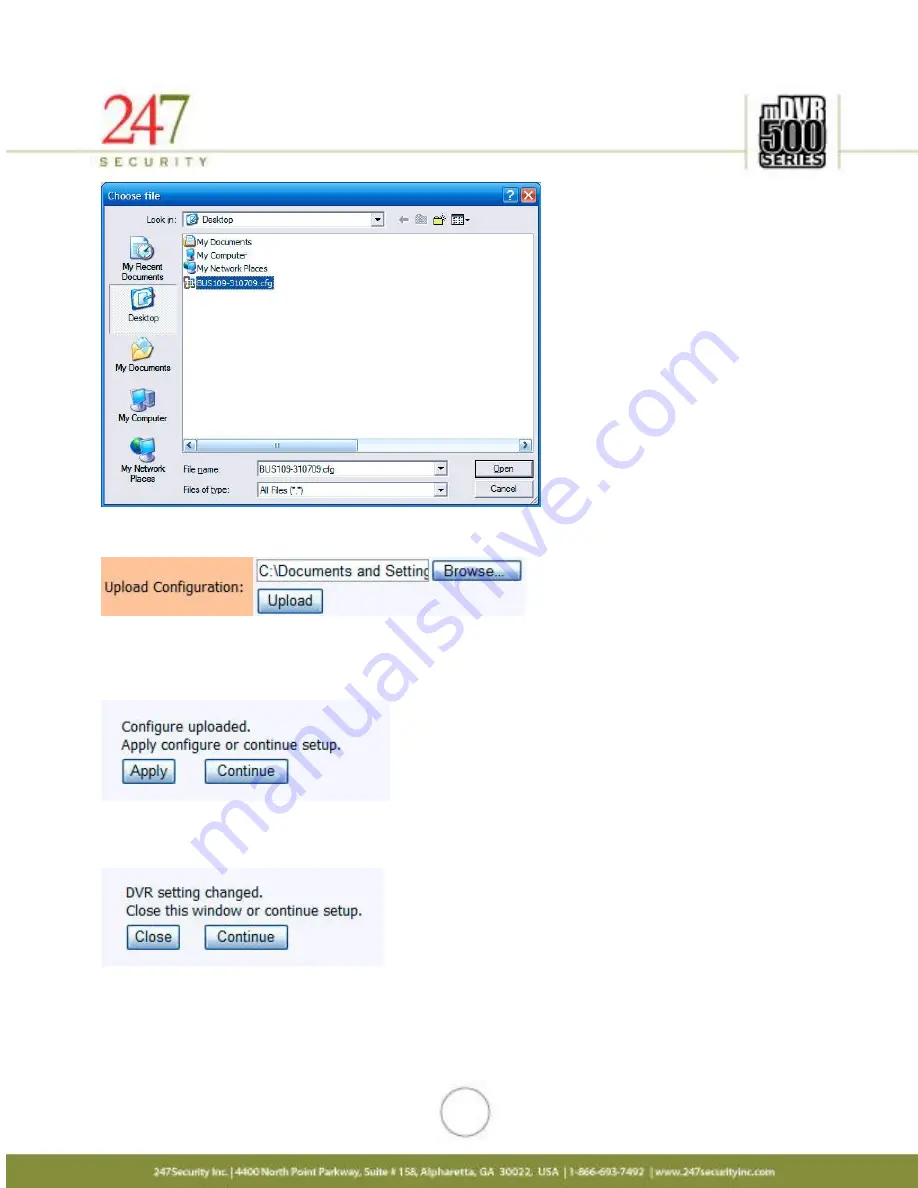
44
Click “Upload” to start the upload process
Click “Apply” to apply the new settings or “Continue” to review your new settings before applying. Once
you apply the new settings there, the previous settings will be lost. It is recommended to click “Continue” so that
you can verify all the new settings.
Click “Close” to close the DVR setup or “Continue” to make additional changes. You may need to change
the “DVR Server Name” at this point or adjust another specific setting relevant to the new vehicle or application.
5.10.3.
UPDATE FIRMWARE & MCU FIRMWARE
















































