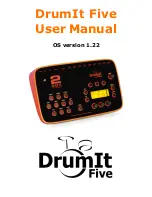10
3
Mode / Page
UNIT
Selects unit mode.
KIT
Selects kit mode.
PAGE UP
Moves to the previous page.
PAGE DOWN
Moves to the next page.
Unit mode and kit mode each have their own set of pages. The
current page name is shown vertically on the right side of the LCD.
Since the size is restricted to 4 characters, some page names are
abbreviated.
Parameters
LCD
Shows upto 6 parameters plus the page name.
PAR1-3
Buttons for parameters on the upper half of the LCD.
PAR4-6
Dials for parameters on the lower half of the LCD.
Each parameter has a name with the associated value below. For
some parameters an additional value may be shown, for example
the kit name appears separately on the 2nd line of the LCD. Some
parameters below the buttons do not have an associated value, they
are most often used to activate a function, for example STOP and
PLAY.
Miscellaneous
USB / MIDI
Indicates USB or MIDI activity.
LEVEL
Sets the volume of the phones and outputs 1 and 2.