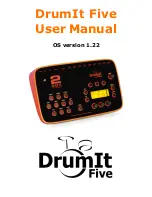11
4
Getting Started
Pads and Triggers
Depending on the pads being connected, the trigger settings might
have to be changed, this is done on the UNIT-TRIG page for each
channel individually. The factory trigger settings are configured for
use with DrumIt pads. How to set up and connect these is explained
in a separate manual.
HiHat
Before first use, the hihat has to be calibrated on the UNIT-HPED
page. If a dash is shown below CALIB, the hihat is not connected. A
closed hihat symbol will blink if the hihat is not calibrated yet,
otherwise press CALIB to start the calibration. Now loosen the hihat
and let it rest on the hihat receiver. Press CALIB to store the closed
position, now an open hihat symbol will blink. Open the hihat to the
position where the sound should just reach completely open and
press CALIB once more to store the open position.
If the calibration is ok, Done will be displayed, otherwise NoChg
appears indicating that no settings have been changed. This might
be because the range between open and closed is too small. Finally
fix the hihat at a (possibly higher) open position which suits ones
playing style.
Monitoring
For audio monitoring, one can either use a pair of headphones
(preferably low impedance type) connected to the phones output or
an amplifier with speakers connected to line outputs 1 and 2. The
volume level is set with the LEVEL knob on the top panel. Normally
the mix is on the phones output and on outputs 1 and 2, this can be
changed on the UNIT-OUT page.
Please note that the output of the DrumIt Five can be quite strong
and that the sounds are often very rich in transients. A normal HiFi
system might easily get damaged by this. So be careful about what
kind of monitor system is being used. Always start with a low
volume and gradually turn it up to a comfortable level.