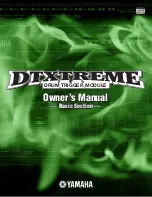17
7
Editing
Concept
Editing settings in the DrumIt Five is very straightforward. Select
the mode with the UNIT or KIT button, choose a page with PAGE UP
or PAGE DOWN, and then press a parameter button or turn a
parameter dial to set the value. All DrumIt Five parameters are
organized this way and can therefore easily be referenced by mode,
page and parameter, eg. KIT-DRUM-FILE.
Modes
The mode is selected with the UNIT or KIT button. Unit mode holds
all parameters relating to the whole DrumIt Five unit (common to all
kits) and kit mode holds parameters specific to each of the 100 kits.
Pages
Each mode has several pages selected with the PAGE UP and PAGE
DOWN buttons. Some pages hold parameters with independent
values for each channel, in this case the current channel will be lit.
Press any channel button (optionally while holding down MORE) to
show the corresponding parameter values. Hold MORE and press
UNIT or KIT to access the last visited page within each mode.
Parameters
Each page can hold 6 parameters, 3 below the parameter buttons
and 3 above the parameter dials. If there is an arrow after the
parameter name, one can click the dial to select a specific part of
the value to be edited or to perform another parameter specific
function.
Saving
Settings are saved in unit or kit mode by pressing SAVE on the first
page of each mode (please make sure save is enabled on the UNIT-
PREF page). In kit mode, one can change the kit name and / or
program location as well (to cancel press KIT). If one wants to
reload the original settings, hold the MORE button and press UNDO.
To resume editing, hold the MORE button and press REDO.