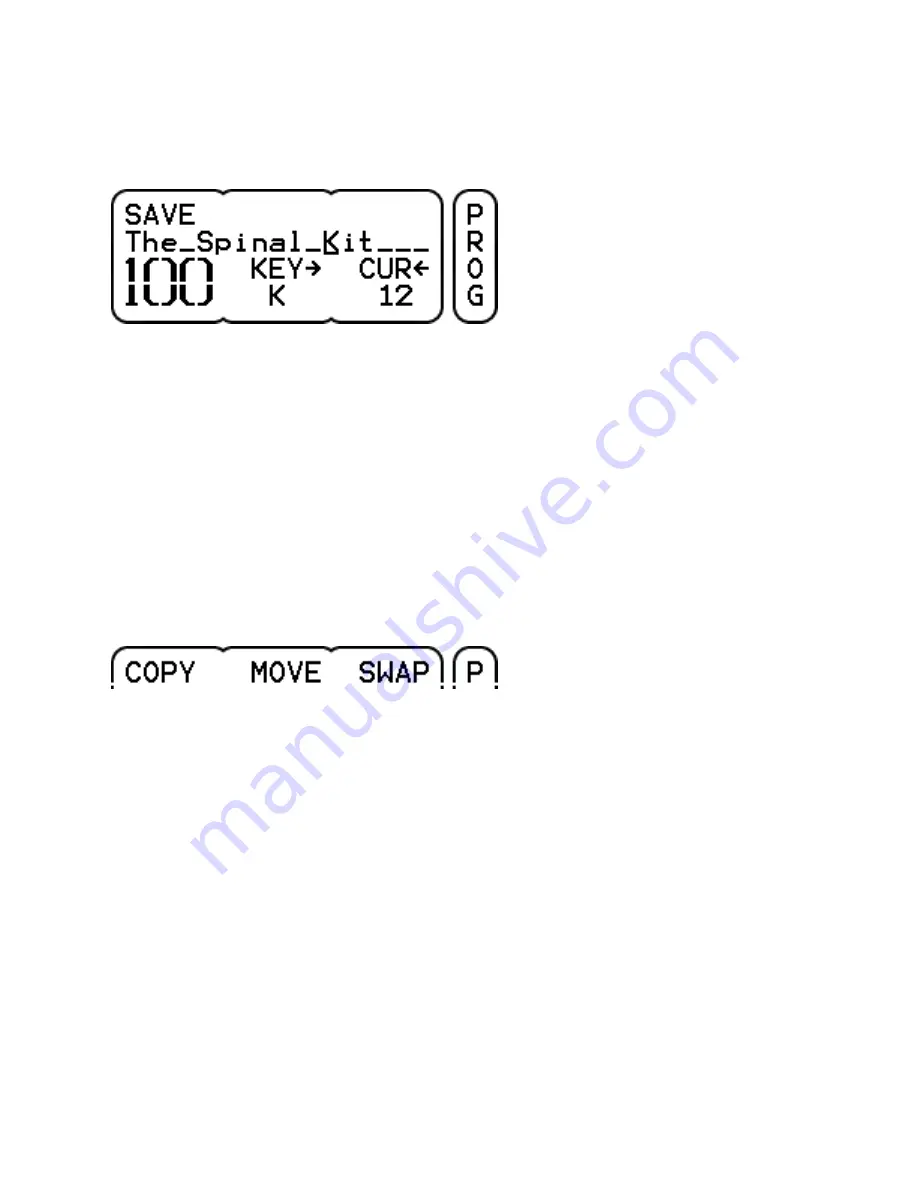
20
8
Kit-Program
(save)
PROGRAM
(lower left parameter) selects the program location for
the kit to be saved, copied, moved or swapped (see below).
SAVE
(same program location) saves the kit and returns to program
select.
KEY
changes the character at the cursor position. Click to insert a
space. When clicking directly after changing a character the cursor is
moved first, which is convenient when writing successively.
CUR
sets the cursor position. Click to delete the current character.
Holding MORE and turning CUR will shift the name left or right.
COPY
(new program location) copies the kit and returns to program
select. The kit at the new program location will be overwritten.
MOVE
(new program location) moves the kit and returns to program
select. The kits in between the current and new program location
will be moved up or down one location as well. (Compare this to
taking out a card from a deck and putting it back elsewhere.)
SWAP
(new program location) exchanges the kit at the current
location with the one at the new location and returns to program
select.
At any time one can press KIT to cancel.
Note. Single kits can only be saved to the same file (no rename) or
copied to a program location in the kit bank (with rename). At this
moment one can not copy kits from the kit bank to single kits
because the DrumIt OS can currently not create new files.



































