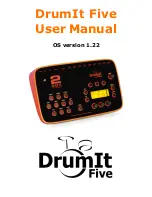6
1
Accompaniment
To play along with an audio track, one can download CD quality
wave files (stereo 16 bit 44.1 kHz) by USB. These can then be
selected and saved with each kit. Alternatively, one can connect a
media player to the line input, which can also be used to connect
other instruments or a monitor mix of the other players in the band.
With the built in metronome, one can practice ones playing skills.
There are many time signatures to choose between and these, plus
the tempo, can be set individually for each kit. To start a song with
the right tempo, the metronome can count in 1 or 2 bars and then
stop.
PC / Mac Editor
The DrumIt Five Editor allows one to edit kits and make custom
sounds or loops on a PC or Mac. In Kit view, one can select a sound
file and drag-n-drop it on any of the drum pads. One can also tune
the sound and set its balance and volume. In Sound view one can
select wave files (like multi layer instrument recordings) and drag-n-
drop them onto the sound layer box to create custom sounds or
loops. All these features are described in a separate user manual.