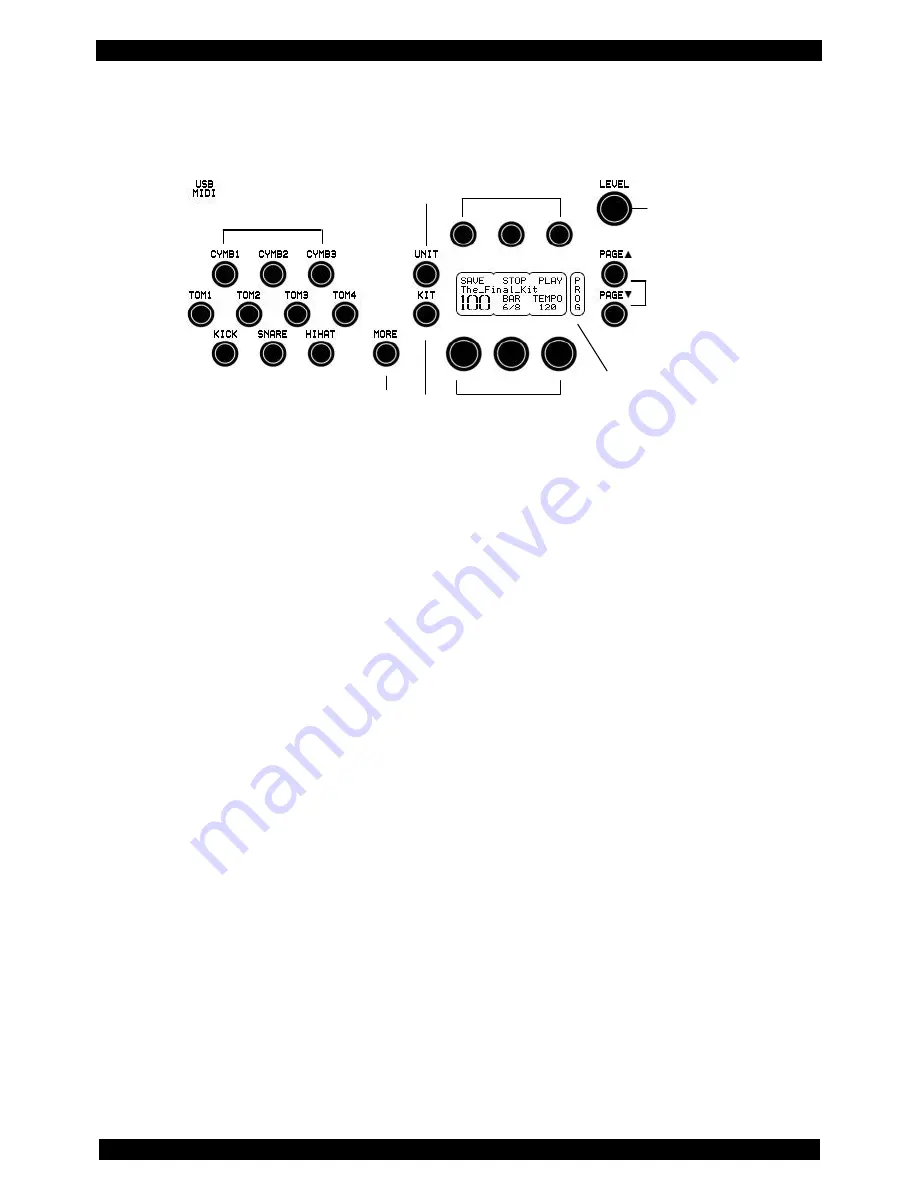
Controls
20
6 Controls
Drum Channel Buttons
To the left of the control panel you find 10 round buttons that are associated with the trigger inputs and
named accordingly. The labeling of the channels follows the suggested factory configuration and reflects
the commonly used e-drum setup. Of course, any sound can be assigned to any channel, individually
and to your liking.
The channel buttons are used for previewing the assigned sounds and for selecting a certain drum
channel in order to make settings.
The five additional trigger channels PERC 1 to 5 (see also page 14). are selected by holding down the
MORE button
while you press the SNARE button or one of the four TOM buttons. The volume of the
sounds triggered by the channel buttons (prelisten function) can be edited (see page 60, mode UNIT
page PREF).
MORE
Button
With the MORE button you can access the additional trigger channels (PERC 1 to 5 - see above). You
also need the MORE button for additional functions and operational steps (such as undo / redo, see
page 29).
With the help of the MORE button you can e.g. call up the most recently visited edit page in the modes
UNIT or KIT. For this, hold down the MORE button and press UNIT or KIT. Now the display will
automatically jump to the last page you were on (for example KIT FX, or UNIT TRIG) and you do not
have to scroll through the entire menu again.
If you hold down the MORE button, you can use the DATA buttons to call up parameter values in reverse
order
– i.e. backwards.
Summary of Contents for DrumIt Five
Page 16: ...Connections 16 5 Connections ...





































