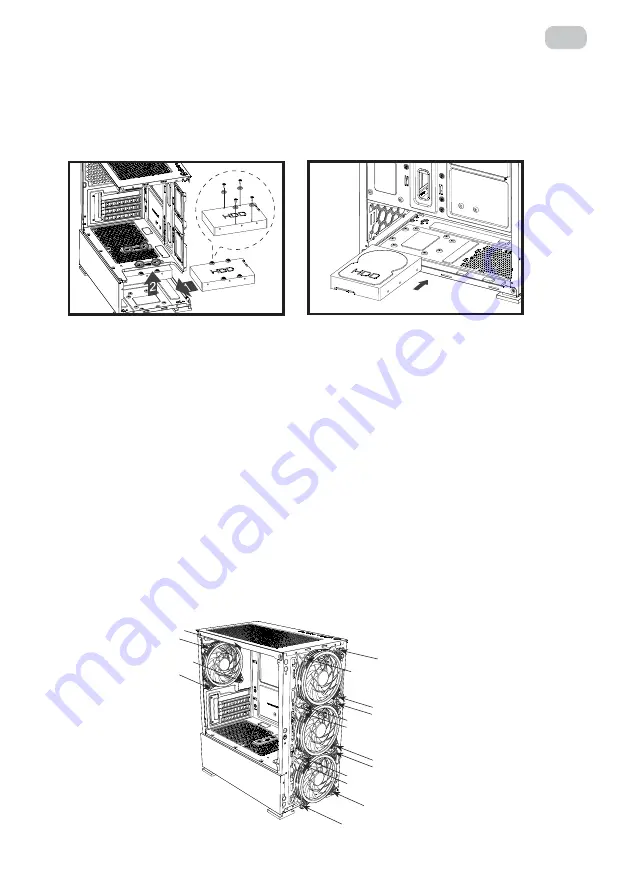
15
RU
Motherboard Installation
Every motherboard has different specifications for the installment of stand-offs, it is
strongly recommended that you refer to your motherboard’s instruction manual when
nstalling stand-offs to the case.
Power Supply Installation
Securely install the power supply at the top of the case and tighten it with screws on
position .
Graphics Card Installation
Install the graphics card on the PCI slot following the indicated direction and tighten it
with screws
3.5’’ HDD Installation
Install the HDD on the indicated position and tighten it with screws.
2.5’’ SSD Installation
Install the SSD on the indicated positions and tighten them with screws
Fans Installation
Front: 120mm fan x 3
Rear: 120mm fan x 1
HDD Installation
(
1
)
HDD Installation
(
2
)
SSD Installation
(
1
)
SSD Installation
(
2
)
(
1
)
Motherboard Installation
Every motherboard has different specifications for the installment of stand-offs, it is
strongly recommended that you refer to your motherboard’s instruction manual when
nstalling stand-offs to the case.
Power Supply Installation
Securely install the power supply at the top of the case and tighten it with screws on
position .
Graphics Card Installation
Install the graphics card on the PCI slot following the indicated direction and tighten it
with screws
3.5’’ HDD Installation
Install the HDD on the indicated position and tighten it with screws.
2.5’’ SSD Installation
Install the SSD on the indicated positions and tighten them with screws
Fans Installation
Front: 120mm fan x 3
Rear: 120mm fan x 1
HDD Installation
(
1
)
HDD Installation
(
2
)
SSD Installation
(
1
)
SSD Installation
(
2
)
(
1
)
Установка HDD (отсек 3,5’’).
1.
Определить места расположения HDD в корпусе.
2.
Разместить HDD в правильное положение относительно мест фиксации.
3.
Зафиксировать HDD при помощи винтов.
Установка вентиляторов на переднюю панель.
1.
Место для установки вентиляторов на переднюю панель (А).
2.
В корпусе установлено 3х120мм ARGB вентилятора на передней панели.
3.
Посветка вентиляторов ARGB управляется при помощи контроллера с пультом
дистанционного управления.
4.
Подключение вентиляторов - 6 pin (к контроллеру).
Установка вентиляторов на заднюю панель.
1.
Место для установки вентилятора на заднюю панель (В).
2.
В корпусе установлен 1х120мм ARGB вентилятор на задней панели.
3.
Подключение вентилятора - 6 pin (к контроллеру).
A
B
Summary of Contents for GAMING CALLEO WHITE
Page 1: ...RU UA EN COMPUTER CASE OPERATION GUIDE 2E GAMING CALLEO WHITE GB700W...
Page 8: ...8 RU ARGB LED...
Page 10: ...10 UA 1 2 3 4 5 6 1 2 3 4 3 CR2025...
Page 17: ...17 RU ARGB LED...
Page 19: ...19 RU 1 2 3 4 5 6 1 2 3 4 3 2025...
Page 29: ...2 1 2 3 4 5 6 12 _____________________________________________________________...
















































