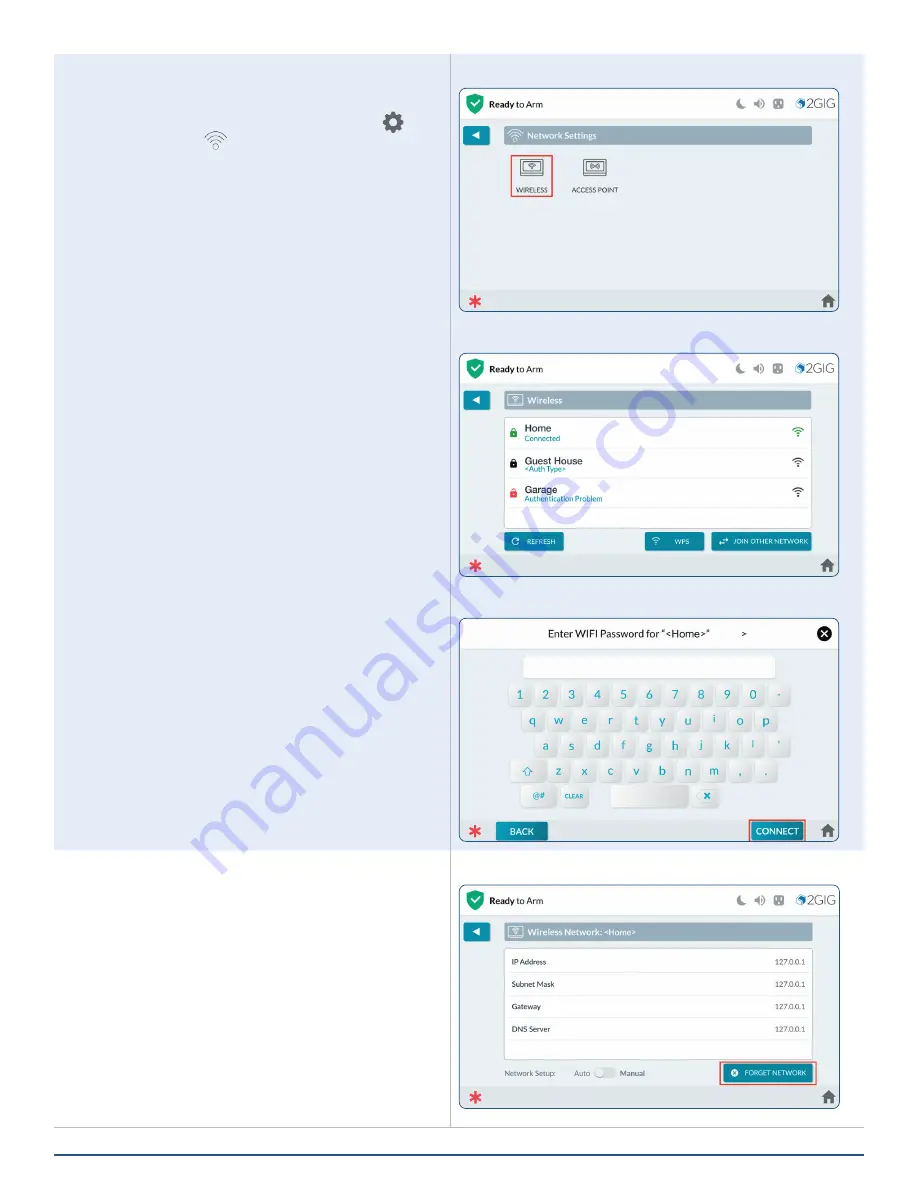
44
2GIG EDGE User Guide
Network
Connect to a Wireless Network
1 .
Navigate to the
System Settings
menu (
) and
tap
Network
(
) .
Wireless Selection
Select Wireless Network
Keyboard Entry Screen
2 .
Tap
Wireless
. A list of available networks will be
displayed .
3 .
Tap
Network
to connect to .
4 .
Enter network password at the Keyboard Entry
Screen, and tap
CONNECT
.
Forget Network
Tapping
FORGET NETWORK
disconnects the 2GIG
EDGE Panel from the wireless network and erases the
password so that it will not automatically reconnect to
the network .
Wireless Network Setup














































