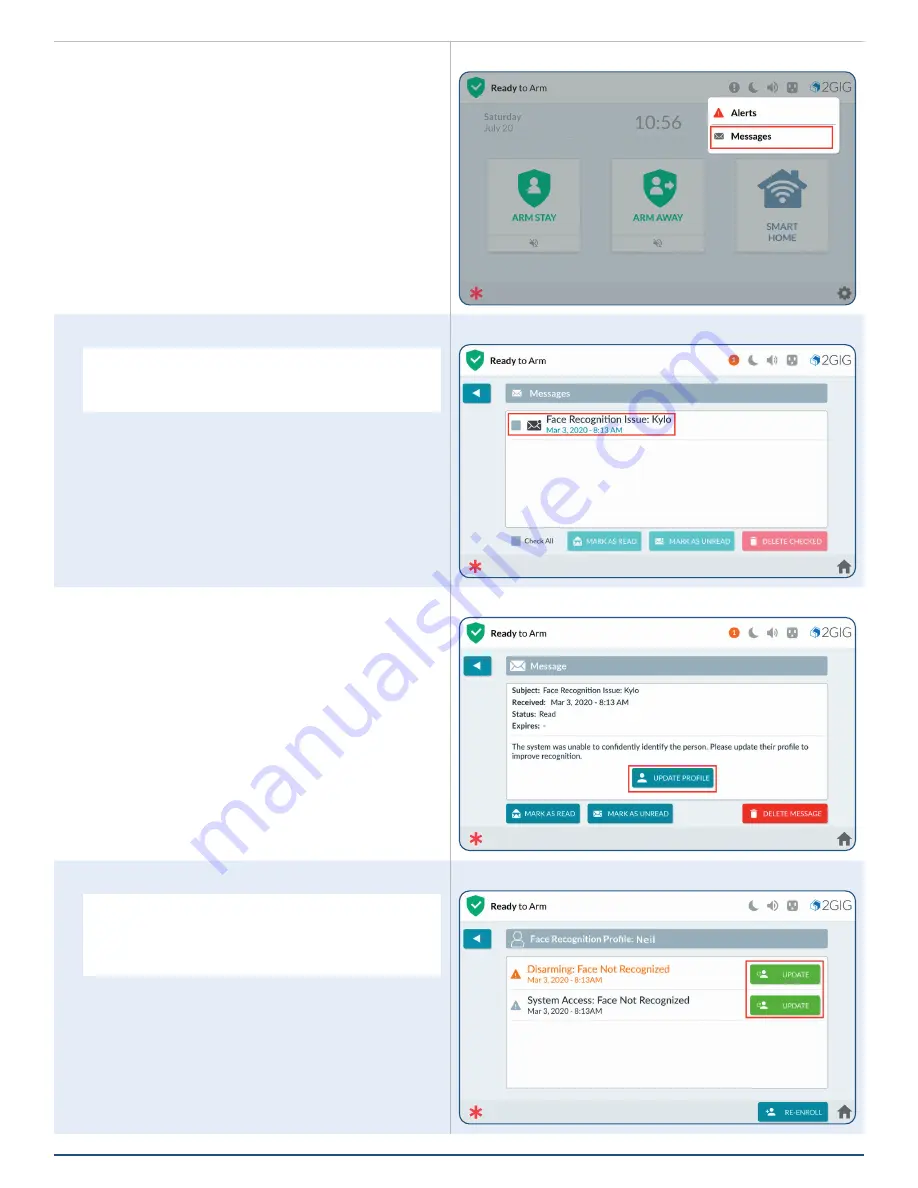
28
2GIG EDGE User Guide
Once disarmed, the Home Screen will appear with a
blinking Notification.
2 .
Tap the notification, then tap
Messages
.
Home Screen - Message
3 .
Tap the message .
NOTE:
These messages are only accessible to
the Master user . Tapping the message will display
the keypad to enter the master user code .
Messages
4 .
Tap
UPDATE PROFILE
.
Message - Update Profile
5 .
Tap
UPDATE
.
NOTE:
More than one Update may need to be
performed, An update option will be created with
each
"Face not recognized"
event, Each must be
updated separately .
Facial Recognition Profile - Update











































