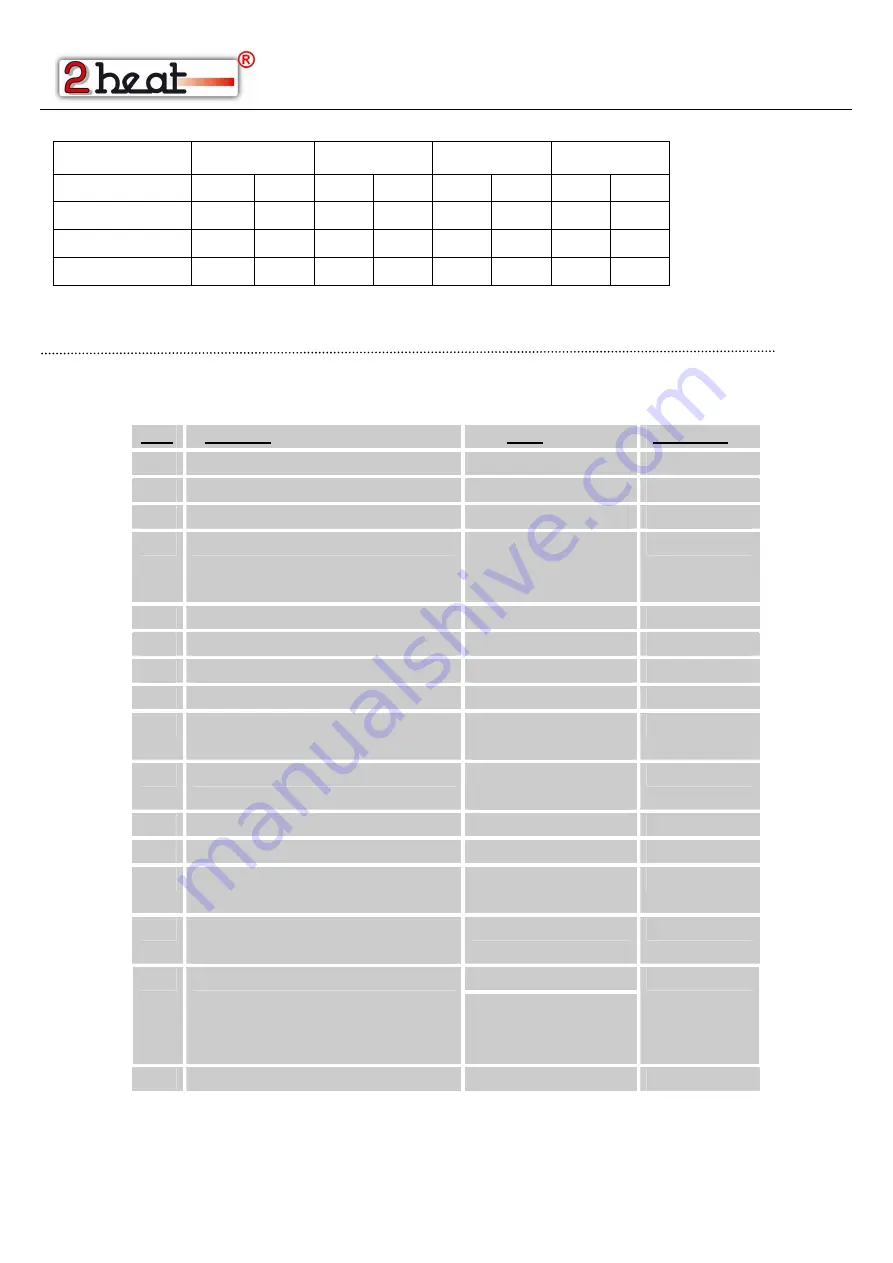
RF-Optima W R2 PLUS thermostat
LVS vloerverwarming BV | Flemingstraat 9 | 1704SL Heerhugowaard | NETHERLANDS | T: +31 (0)72 5400560 | info@lvsheating.com
Default Setting:
Period
1
2
3
4
Time
Temp
Time
Temp
Time
Temp
Time
Temp
12345(Mon.~Fri.)
7:00
22
℃
8:30
19
℃
17:00
22
℃
22:00
19
℃
6(Sat.)
8:00
22
℃
8:30
22
℃
17:00
22
℃
22:00
19
℃
7(Sun.)
8:00
22
℃
8:30
22
℃
17:00
22
℃
22:00
19
℃
Parameter Setting
Turn thermostat off, press and hold
SET
button and
+
button for 6s to enter parameter setting. Each press of
SET
button
will go to next item setting. Adjust the value by pressing
+
or
–
button.
Menu
Description
Range
Default Value
01
Temp. calibration for internal sensor
-8
℃
~8
℃
0
℃
02
Set Point Max.
5
℃
~35
℃
35
℃
03
Set Point Min.
5
℃
~35
℃
5
℃
04
Sensor Select
0: Internal sensor
1: External sensor
2:Internal & External sensor
2
05
Frost Protection Temp.
5
℃
~15
℃
5
℃
06
Floor Temp. Display
Read Only
08
High temp protection
20°C ~ 80°C
32
℃
09
Dead zone
0~3
℃
0
℃
10
Display
0: Room temp.
1: SET temp.
0
11
Child Lock
0: Disable
1: Enable
0
12
Open window detect function
1: Enable 0: Disable
0
13
OWD Detect Time
2~30mins
15mins
14
OWD Drop temp. select
(
within detect time
)
2.3.4’C
2 ‘C
15
OWD Delay time select
(Return to previous working status)
10~60min
30mins
0: No
17
Factory reset
1: Yes, and then press
On/off button for 5s,wait until
thermostat restart
0
18
Software version
3206






















