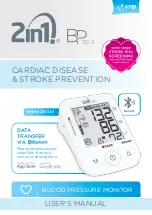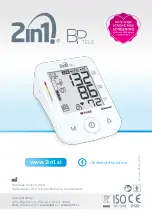13
1. Press down and lift the battery cover in the direction of the
arrow to open the battery compartment.
2. Install or replace 4 “AAA” sized batteries in the battery com-
partment according to the indications inside the compart-
ment.
3. Replace the battery cover by clicking in the bottom hooks
first, then push in the top end of the battery cover.
4. Replace the batteries in pairs. Remove batteries when unit is
not in use for extended periods of time.
you need to replace the batteries when
1. low battery icon appears on display.
2. the ON/OFF/START key is pressed and nothing appears
on display.
Caution:
1. Batteries are hazardous waste. Do not dispose them to-
gether with the household garbage.
2. There are no user serviceable parts inside. Batteries or
damage from old batteries are not covered by warranty.
3. Use exclusively brand batteries. Always replace with
new batteries together. Use batteries of the same brand
and same type.
for the compatible AC adaptors.
4. Use only the authorized AC Adaptor with this blood
pressure monitor. Information forthe authorized AC adap-
tor, please refer to APPENDIX 1.
INSTALLING BATTERIES