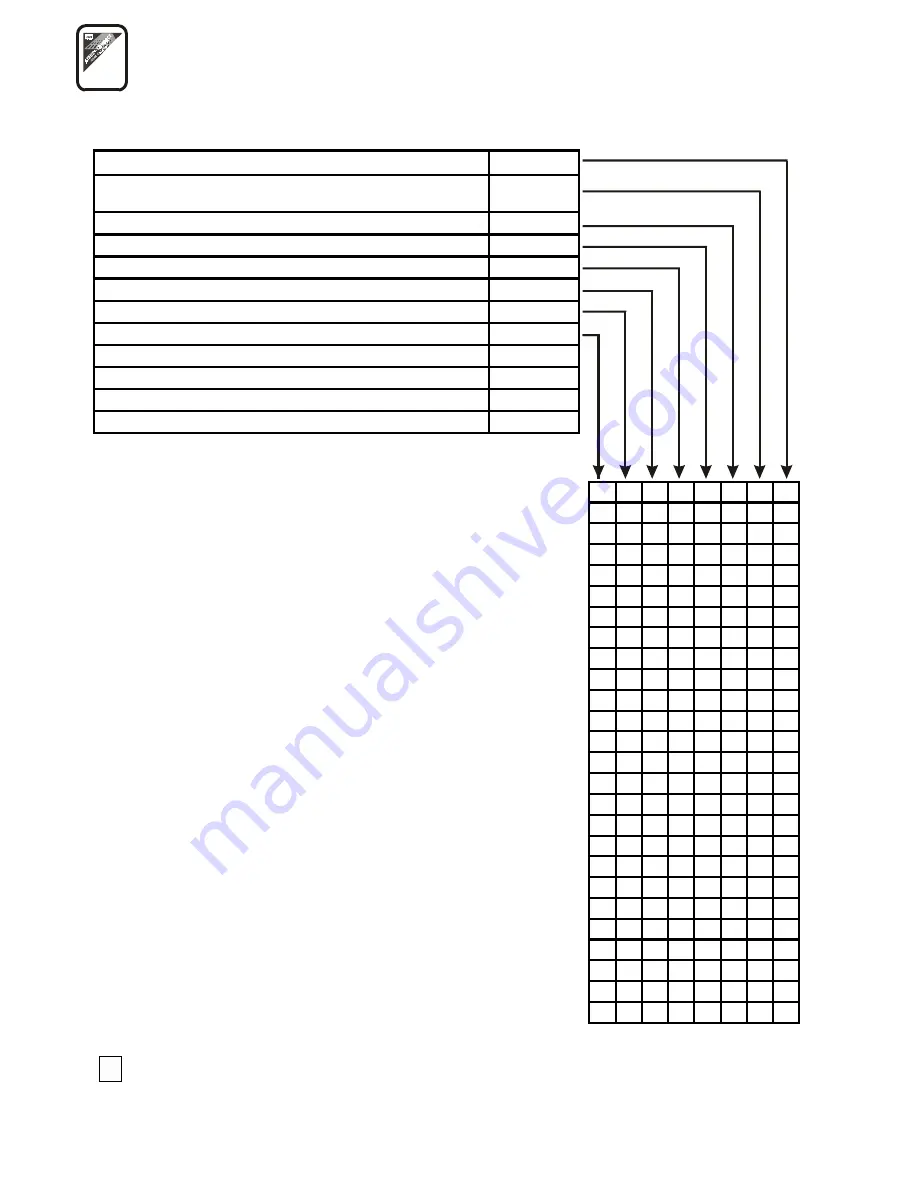
6
1.4. Product Overview
Model
Order No.
Older model for 1 PBX CO line (only for comparison)
501052E
For 1 PBX CO line, power supply w/o back-up,
low-cost model without serial interface
501101E
For 1 PBX CO line, power supply w/o back-up,
501100E
For 1 PBX CO line, power supply w/o back-up,
GPRS !)
501105E
For 1 PBX CO line, power supply with back-up,
501063E
For 1 PBX extension, power supply w/o back-up,
501061E
For 1 PBX CO line, for 19" rack,
504063E
For 1 PBX extension, for 19" rack,
504061E
Rack 19" with bus and power supply unit (see below)
506000E
Battery set for 19“ models, 2x 6V / 10 Ah
506010E
Power supply, for 19“ models, w/ back- up, max. 12channels
910121220
Battery pack with cover, for models with back-up, not for 19"
910121090
1.5.
Main
Features
•
DTMF dialling
!
!
!
!
!
!
!
!
!
!
!
•
Pulse dialling
!
!
!
!
!
!
!
!
!
!
•
Operates on PBX CO line
!
!
!
!
!
!
!
!
!
•
Operates with answering machine or telephone
!
!
!
!
!
!
!
!
!
•
Operates on PBX extension line
!
!
•
GSM module SIEMENS
TC-35, 900 and 1800 MHz band
!
!
!
!
!
!
!
!
!
!
!
•
High quality voltage protection at line interface
!
!
!
!
!
!
!
!
!
!
!
•
No external mobile phone needed
!
!
!
!
!
!
!
!
!
!
!
•
An easy installation – Plug & Play
!
!
!
!
!
!
!
!
!
!
!
•
Battery operation during AC power failure
!
!
!
!
•
Barring possibility for selected calls
!
!
!
!
!
!
!
!
!
!
*)
•
Intelligent end of dialling recognition – faster connection
!
!
!
!
!
!
!
!
!
!
•
Intelligent Incoming Call Routing
!
!
!
!
!
!
!
!
!
!
•
Service buffer – list of selected events and calls
!
!
!
!
!
!
!
!
!
!
•
Tariff pulse transmitter – e.g. for coin-phone
!
!
!
!
!
!
!
!
•
Begin & end of call signalling supported
!
!
!
!
!
!
!
!
!
!
•
Two binary inputs – transmits SMS, for watching whatever you need
!
!
!
!
!
!
•
Serial port RS-232C – for connecting to any PC
!
!
!
!
!
!
•
SMS messages can be received & transmitted by PC
!
!
!
!
!
!
•
Data mode – can be used as a modem with any PC
!
!
!
!
!
!
•
GPRS data mode, 4+1, class B
!
•
Two universal outputs – for controlling whatever you need by SMS
!
!
!
!
!
!
•
Programming by phone
!
!
!
!
!
!
!
!
!
!
!
•
Programming by PC
!
!
!
!
!
!
•
Remote programming by PC
!
!
!
!
!
!
!
!
!
!
•
Acoustic failure signalisation
!
!
Explanatory Notes:
!
!
!
!
Yes
*) Yes, but with limited capabilities
!) New model
Summary of Contents for ATEUS 501101E
Page 2: ......
Page 35: ...33 5 4 11 Remote Supervision Establishing Flow Chart ...
Page 56: ......
Page 57: ... 2002 2N TELEKOMUNIKACE a s Prague DR 972 v 1 33 ...









































