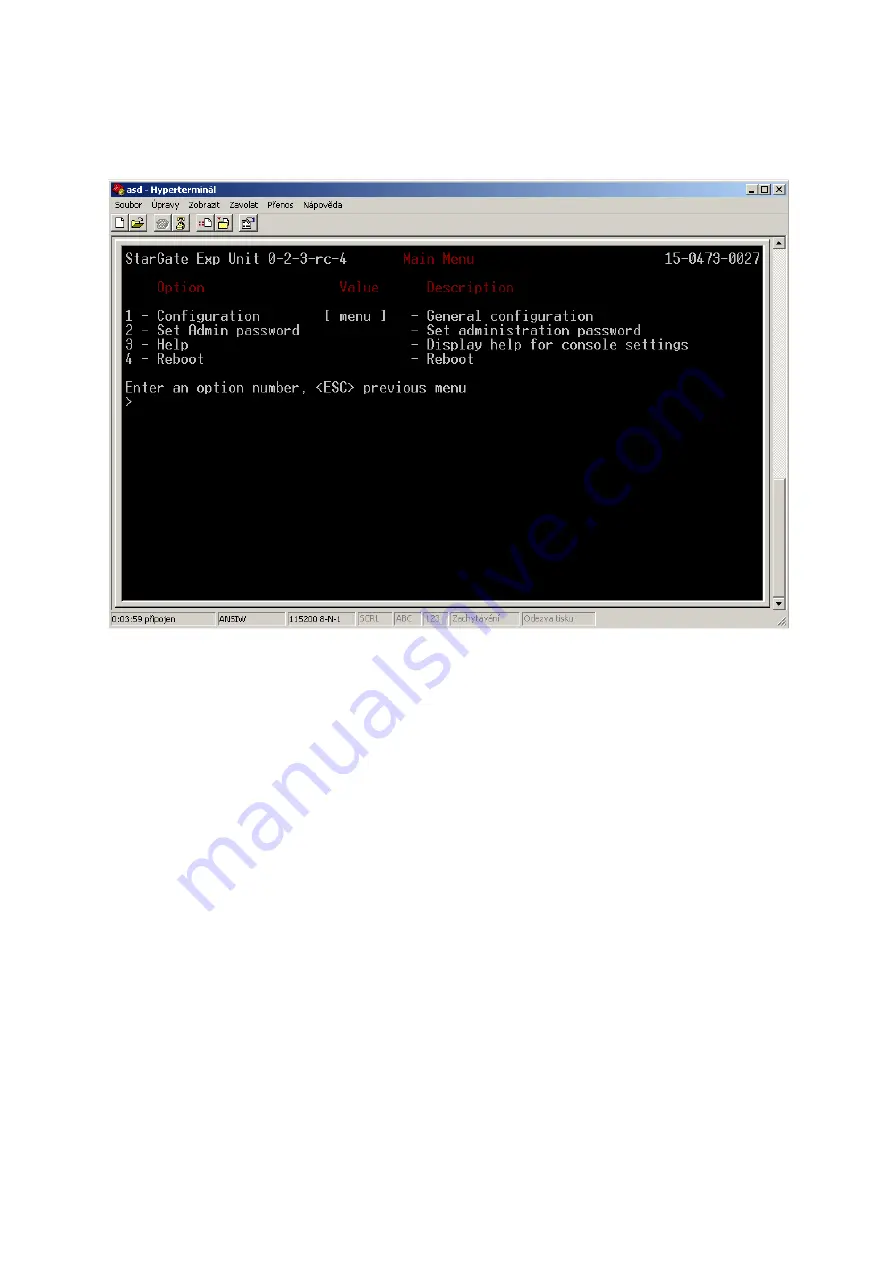
done, connect your notebook to the same network like gateway is in and open command
window. Try to ping all your set IP addresses for assurance, that all your IP´s are set
properly.
IP behind NAT Solution
If you want to use your gateway behind NAT, there are two ways how to arrange your
IP addresses. In this case you have to set up your router to forward these ports like:
23 -> IP_CPU:23 (communication port)
2222 -> IP_CPU:2222 (updating port)
1500 -> IP_CPU:1500 (communication port)
80 -> IP_eCPU:80 (updating port)
5060 -> IP_CPU:5060 (SIP signalization)
8000-9000 -> IP_VoIP:8000-9000 (for RTP stream, depending on your settings)
Also you have to set one more parameter on gateway CPU side. In menu Gateway
configuration -> VoIP parameters -> NAT firewall, there has to be written IP address of
WAN (public IP address of your router).























