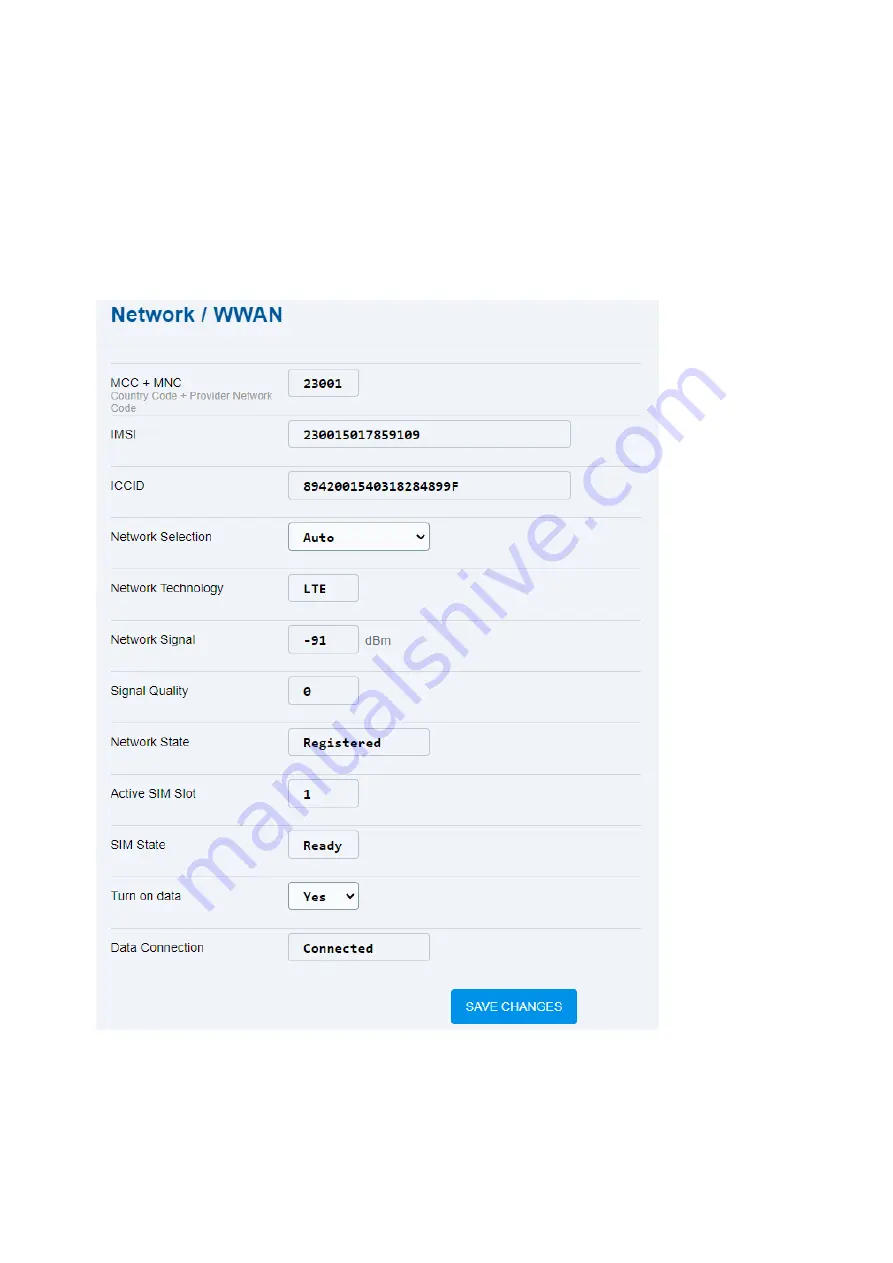
2N® EasyGate IP User Manual
32
/
94
•
5.2.3 WWAN
WWAN or Wireless Wide Area Network is a wireless broadband network. The WWAN network uses
the network infrastructure of mobile providers for providing users with wireless connections in
large areas. This folder helps you select the provider network technology via which calls are to
be forwarded and enable/disable data connection. The folder displays information on ther
currently active SIM cards.
MCC + MNC
– country code and provider network code.
















































