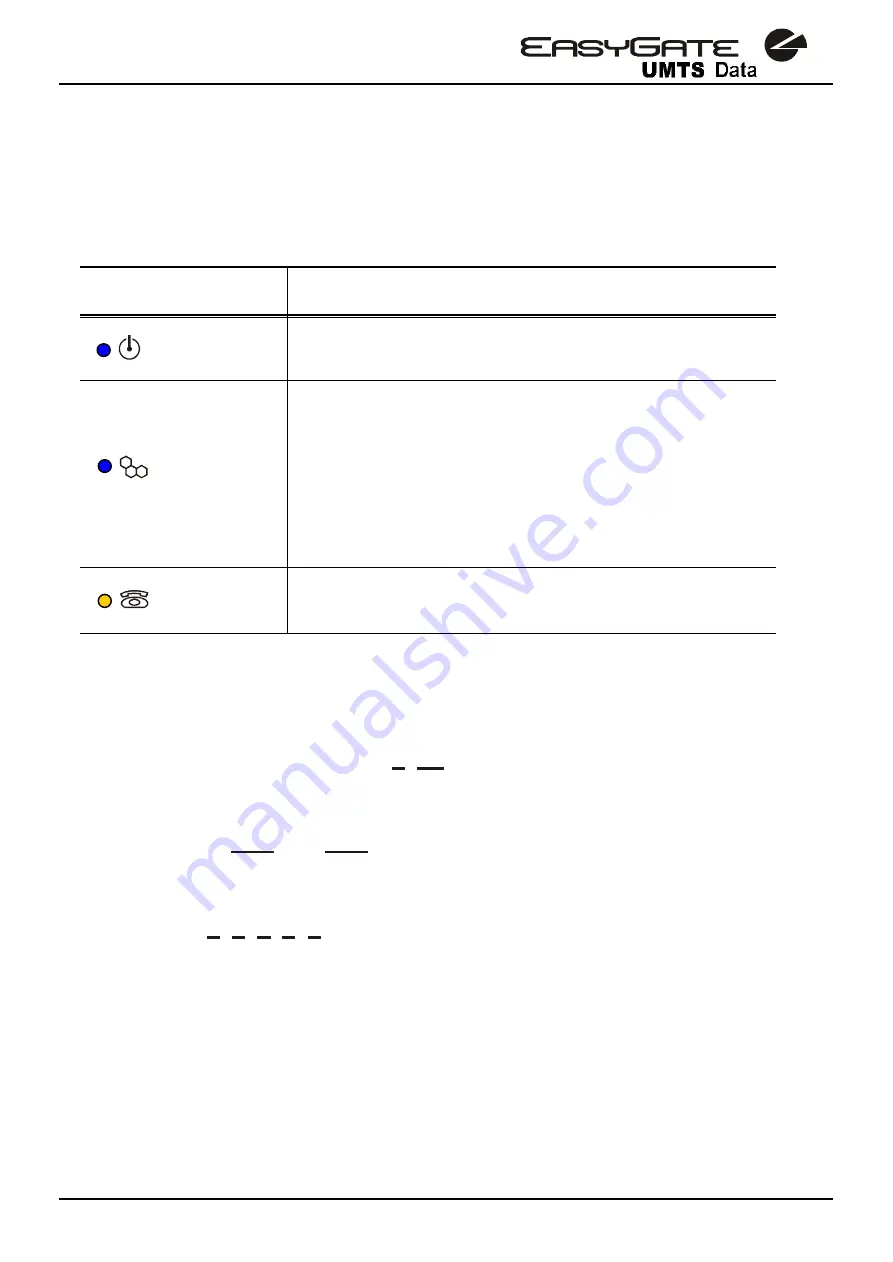
9
3. EasyGate UMTS Data Status Indication
3.1. Indication LEDs
Name
Meaning
Power supply
•
Light = EasyGate UMTS Data is powered.
•
Flashes once in 2s = HW error, contact the manufacturer.
UMTS/GSM
network
•
Light = registered to UMTS/GSM
•
Flashes once in 1s = not registered, USIM card inserted
•
Flashes once in 3s = not registered, USIM card not
inserted
•
Flashes 4 times quickly = enter your PIN
•
Flashes 8 times quickly = enter your PUK
•
Flashes quickly continuously = all functions are blocked.
Your USIM doesn’t correspond to the operator lock
Telephone line
•
No light = standby
•
Flashes quickly = seized line or ringing
•
Light = call
3.2. Telephone Line Tones
3.2.1. Operational Tones
EasyGate UMTS Data sends tones to the telephone line to indicate the line status.
Dial tone:
continuous or Morse A :
•
EasyGate UMTS Data is registered to UMTS/GSM network and ready to receive
dialing.
Ringing tone:
•
The called subscriber's telephone is ringing.
•
The UMTS/GSM network transmits this tone.
Busy tone:
§
The busy tone is transmitted in any of the following cases:
§
The USIM card has not been installed.
§
EasyGate UMTS Data is logged-out.
§
EasyGate UMTS Data is logged-in to a foreign network but roaming is
disabled.
§
The called number has too many digits (more than 30).
§
The called number is barred.
§
The called subscriber line is busy.
§
The called subscriber has hung up (disconnection).
ООО "СИМЭНЕРГО" Tel: 8-800-250-77-25 Tel: +7 8442 98-77-25 ICQ: 832220 WWW.SIMENERGO.COM











































