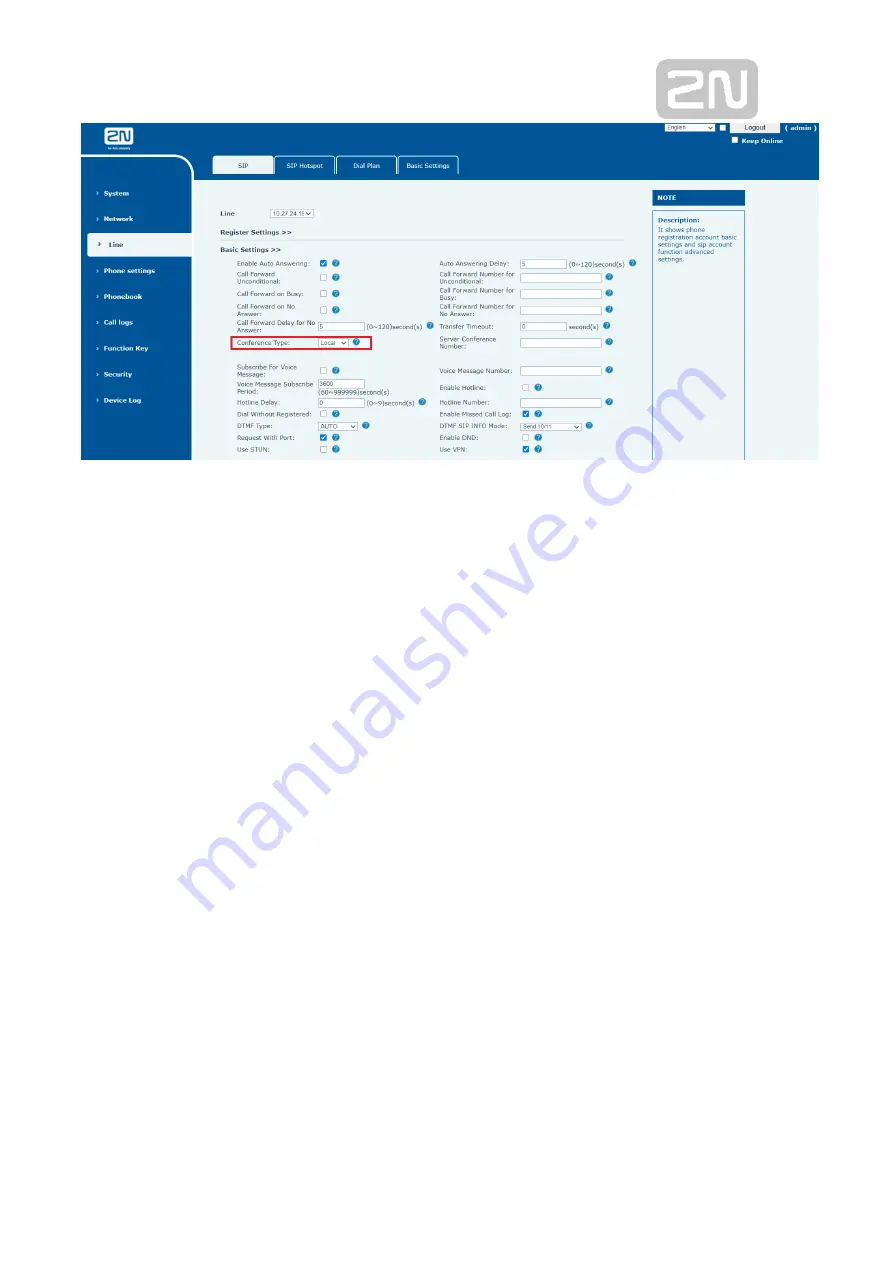
15
Picture 6 - Local conference setting
Two ways to create a local conference
:
1
)
The device has two channels of communication. Press the conference button on
the call interface. When selecting the conference number, select the other
number that already exists.
2
)
If the device has a call all the way, press the conference key in the call interface,
enter the number to join the meeting and press the call; After the opposite end is
answered, press the conference button again to set up the local tripartite
conference
:
Note: during the meeting, press the separate key to separate the meeting, and press
the end key to end the call.
8.8.2
Network Conference
Users need server support for network conference.
Log in the web page, enter [
Line
] >> [
SIP
] >> [
Basic settings
], set the conference mode
as server mode (default is local mode), set the server conference room number (please
consult your system administrator), as shown in the figure
:
















































