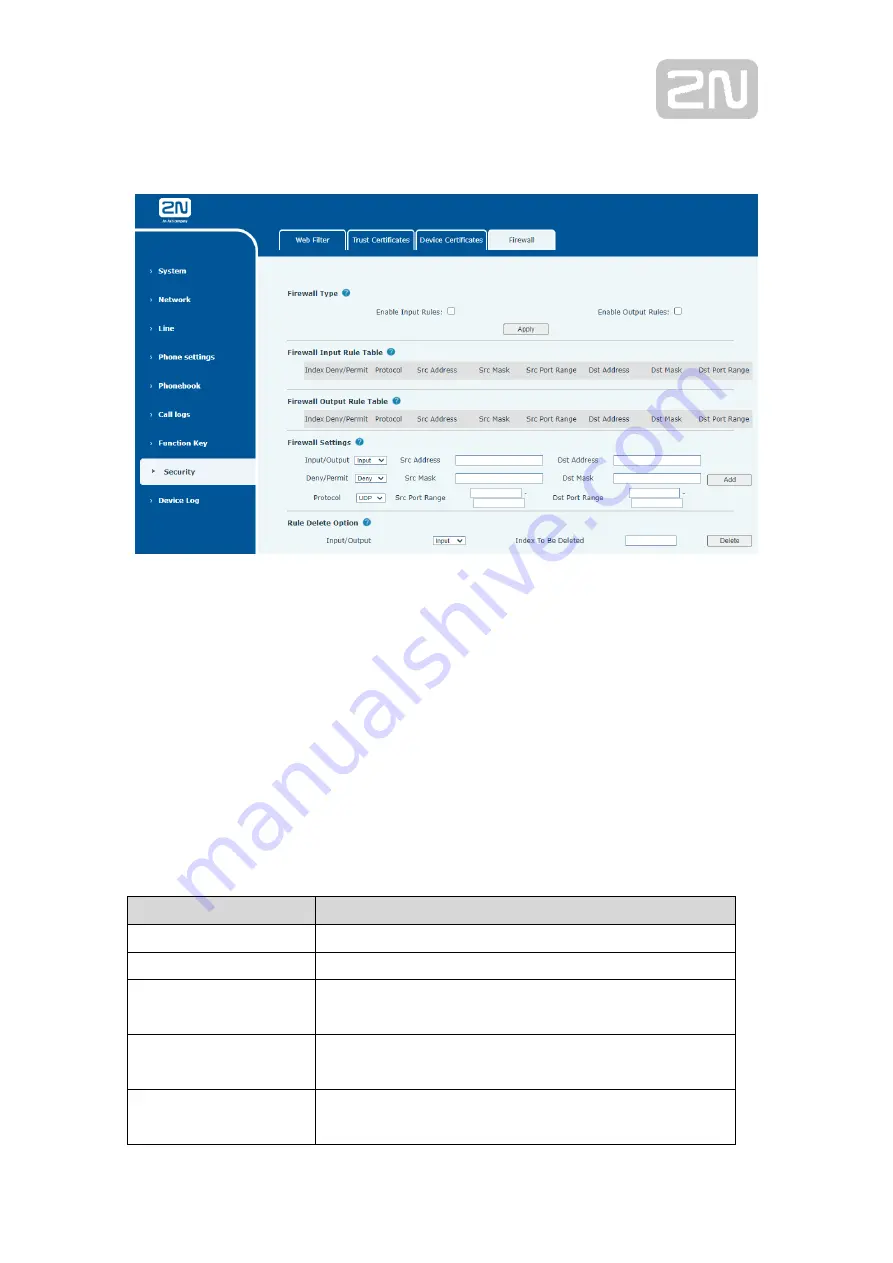
57
11.31 Security >> Firewall
Picture 30 - Network firewall Settings
Through this page can set whether to enable the input, output firewall, at the same time
can set the firewall input and output rules, using these Settings can prevent some
malicious network access, or restrict internal users access to some resources of the
external network, improve security.
Firewall rule set is a simple firewall module. This feature supports two types of rules: input
rules and output rules. Each rule is assigned an ordinal number, allowing up to 10 for each
rule.
Considering the complexity of firewall Settings, the following is an example to illustrate:
Table 16 - Network Firewall
Parameter
Description
Enable Input Rules
Indicates that the input rule application is enabled.
Enable Output Rules
Indicates that the output rule application is enabled.
Input/Output
To select whether the currently added rule is an input or
output rule.
Deny/Permit
To select whether the current rule configuration is disabled
or allowed;
Protocol
There are four types of filtering protocols: TCP | UDP |
ICMP | IP.






































