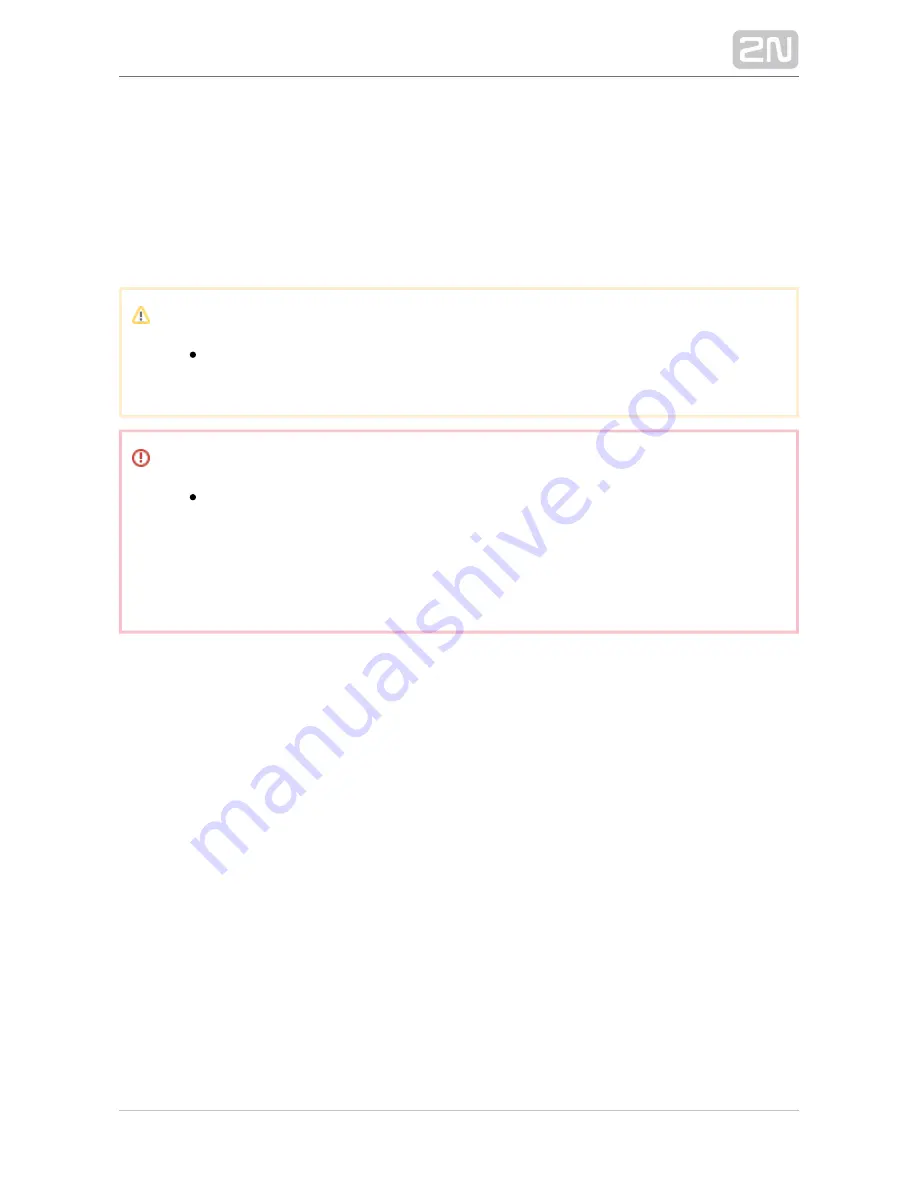
2N TELEKOMUNIKACE a.s., www.2n.cz
258/377
Having received the licence file, start the
and enter the path to
2N Lift8 Licence Tool
®
this file into the Licence path parameter. Click Upload to add the licence to the server
directory and restart the server to update the licence data. The licence status will
change into OK. The last row, Listing parameters, will display such licensed server
parameters as the count of users or terminals. Now set the licensed values for use via
the MaxLifts and MaxUsers parameters in the l8-config program. Refer to the next
subsection for details.
Caution
Set the MaxLifts and MaxUser TCP connections manually to make a
licence with a higher count of these connection work properly.
Warning
Make sure while using the application that the server ID has not
changed. This identifier is also generated from the MAC address of the
primary network car d. If you install or launch the VPN software or the
primary network card changes, the server ID will change. As a result, the
existing licence will become invalid and you will not be able to log in to
the server!
Summary of Contents for Lift8
Page 1: ...www 2n cz 2N Lift8 Communicator for lifts User Manual Firmware Version 2 3 1 ...
Page 28: ...2N TELEKOMUNIKACE a s www 2n cz 28 377 Indication Elements ...
Page 40: ...2N TELEKOMUNIKACE a s www 2n cz 40 377 Examples of Connection ...
Page 70: ...2N TELEKOMUNIKACE a s www 2n cz 70 377 ...
Page 95: ...2N TELEKOMUNIKACE a s www 2n cz 95 377 ...
Page 136: ...2N TELEKOMUNIKACE a s www 2n cz 136 377 User name Admin Password 2n ...
Page 202: ...2N TELEKOMUNIKACE a s www 2n cz 202 377 Connection two cabin lift ...
Page 210: ...2N TELEKOMUNIKACE a s www 2n cz 210 377 ...
















































