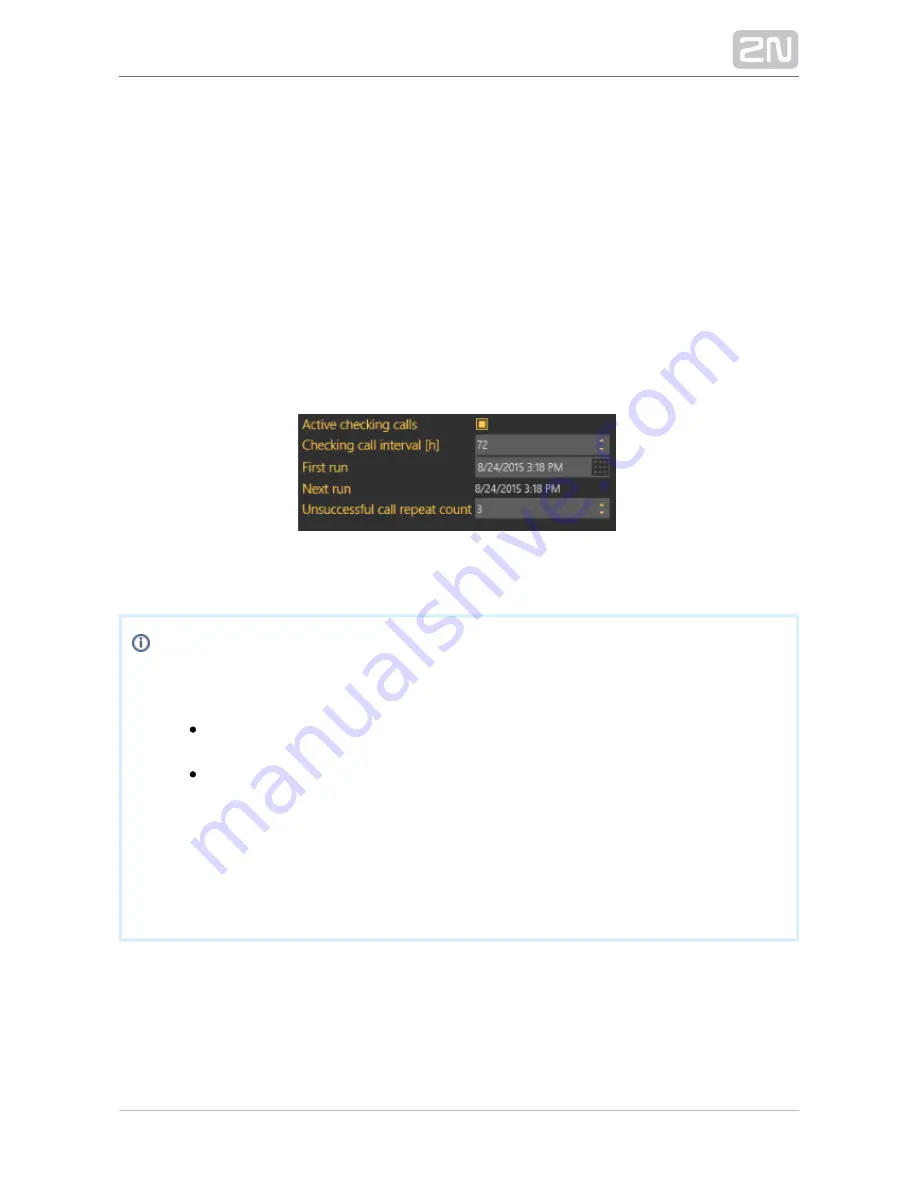
2N TELEKOMUNIKACE a.s., www.2n.cz
284/377
processing:
,
,
,
Reject Accept and send 5 Confirm with 1 and 5 CPC Antenna, CPC KONE
and
. Complete the serial number of your intercom in the Serial number field.
P100
Together with Password, this parameter is relevant for a correct function of the data
tunnel. The default password is 2n. Click Save to confirm the setting. If you select the
type, set the outgoing check call parameters too: select Active check calls
2N Helios
®
to enable active check calls for the selected intercom, complete First run to define the
first check call and Next run to define the next check call to the intercom. Complete
the Unsuccessful call repeat count to specify how many check call attempts are to be
made before the system detects an error and executes the action set in the Call
server. If the lift is equipped with a camera, enable loading images from the camera
using a checkbox. This will be applied to incoming calls in the 2N Lift8
®
Communicator
.
Extended Active Checking Call Settings
Note
The following two types of check calls are available in
:
2N Helios
®
Standard check call, which waits for the intercom call and only then
evaluates the check call correctness.
Active check call, which the server makes actively to the intercoms at a
preset time and evaluates the intercom response (whether it answers,
rejects or is inaccessible). For this purpose, the first Call server line is
always used, which also provides extended error call notification
settings.
The active and standard check calls can work on one server and the use of
one call does not exclude the use of the other.
Users
The
menu provides a list of all users with the right to view/administer the
Users
selected intercom. Administrator may administer all the system intercoms, users and
roles regardless of group assignment. The list of Assigned users displays all the users
Summary of Contents for Lift8
Page 1: ...www 2n cz 2N Lift8 Communicator for lifts User Manual Firmware Version 2 3 1 ...
Page 28: ...2N TELEKOMUNIKACE a s www 2n cz 28 377 Indication Elements ...
Page 40: ...2N TELEKOMUNIKACE a s www 2n cz 40 377 Examples of Connection ...
Page 70: ...2N TELEKOMUNIKACE a s www 2n cz 70 377 ...
Page 95: ...2N TELEKOMUNIKACE a s www 2n cz 95 377 ...
Page 136: ...2N TELEKOMUNIKACE a s www 2n cz 136 377 User name Admin Password 2n ...
Page 202: ...2N TELEKOMUNIKACE a s www 2n cz 202 377 Connection two cabin lift ...
Page 210: ...2N TELEKOMUNIKACE a s www 2n cz 210 377 ...
















































