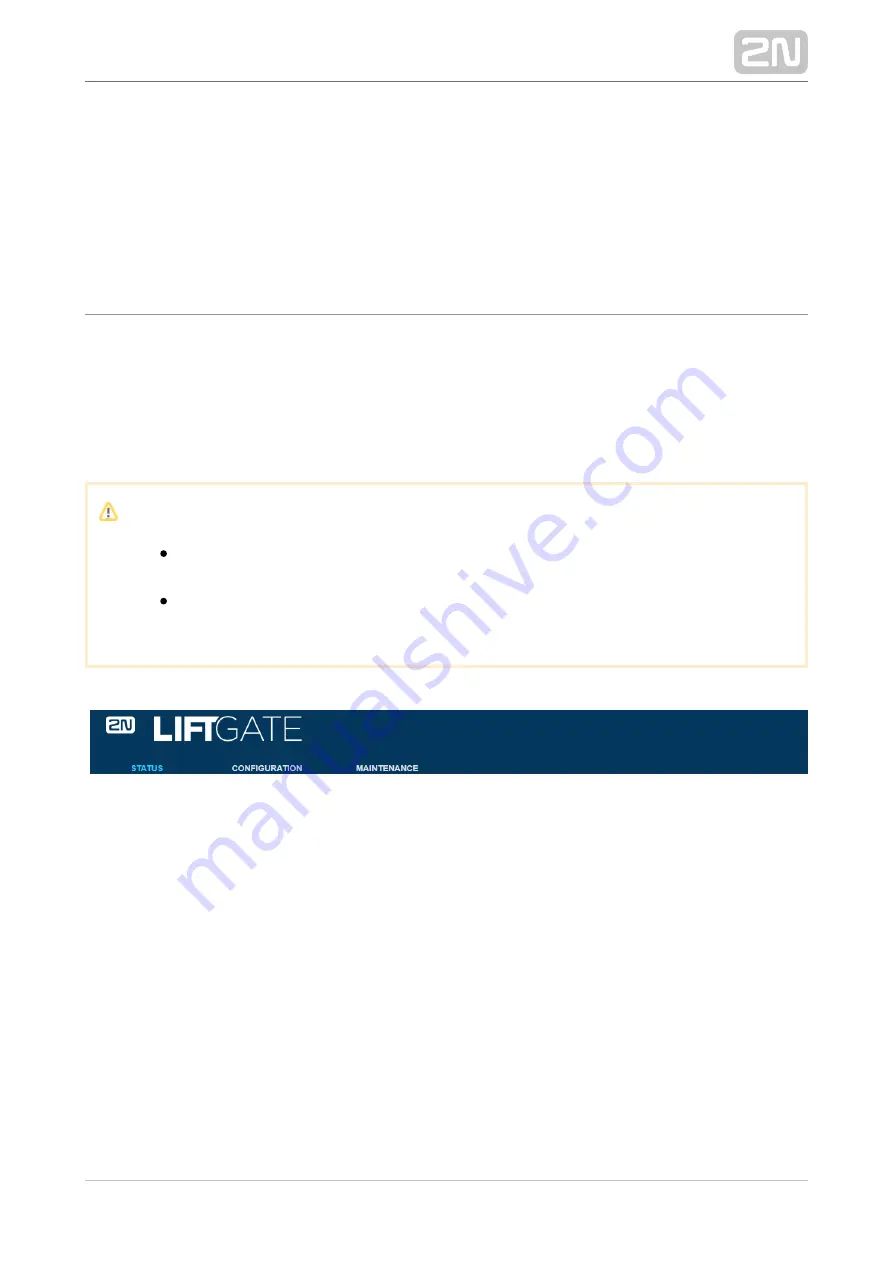
2N TELEKOMUNIKACE a.s., www.2n.cz
31/82
3. Device Configuration
Connect the device to your PC via a LAN cable to configure the main unit. DHCP is
enabled by default. Enter IP address 192.168.1.1 into your web browser (Edge, Firefox,
Chrome) to get access to the web interface of the device. Enter
as the
admin
username and
as the password for the first login. You will be prompted to change
2n
the default password upon the web interface login.
Caution
The new password should contain 8 characters at least including 1
capital letter, 1 small letter and 1 digit.
A password change will be requested upon the main unit factory default
reset.
A new password will be requested for the next login.
There are 3 tabs on the left side of the home page upper bar. The State tab shows
basic information on the main unit (device ID, time data). Configuration helps set the
main unit according to the user requirements. Maintenance is used for configuration
and firmware maintenance, helps back up and refresh all settings, upgrade firmware
and/or reset all parameters.
Switch the language versions of the main unit web interface on the right side of the
home page upper bar. 7 languages are available (EN, CZ, DE, FR, ES, IT and RU). The
item to the very right shows the logged-in user status (Admin, Guest).
A 10-minute idle timeout is followed by an automatic logout from the main unit web
interface.
















































