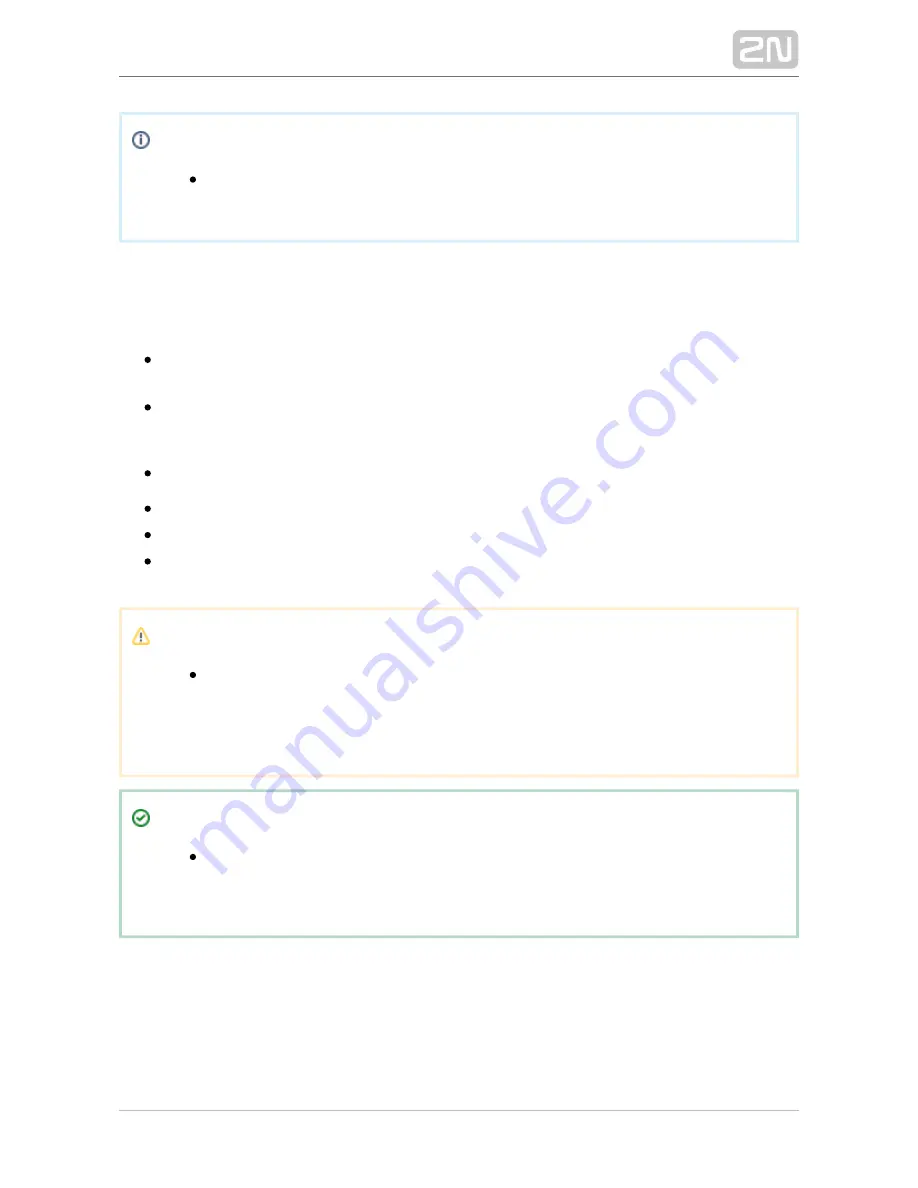
2N TELEKOMUNIKACE a.s., www.2n.cz
81/143
Note
You are recommended to read the Mobility Extension section on page
carefully before using the Mobility Extension function.
Ethernet Configuration
This window helps you configure the Ethernet interface of your gateway.
Use DHCP – enable/disable the DHCP client function in
.
2N VoiceBlue
®
MAX
IP address – the fixed IP address (v4) of the
Ethernet
2N VoiceBlue
®
MAX
interface.
Subnet mask – the subnet mask for the
Ethernet interface.
2N VoiceBlue
®
MAX
Default gateway – The IP gateway IP address (v4) in the Ethernet network.
DNS server1 – primary DNS server.
DNS server2 – secondary DNS server. Used as a back-up when DNS server 1 is
not functional.
Caution
Incorrect settings, e.g. enabling the
service, may result in a
DHCP client
denial of access to the
configuration. To avoid this,
2N VoiceBlue
®
MAX
restore the GSM gateway default settings. Refer to
for details.
Subs. 3.1
Tip
In case the gateway is in the DHCP client mode, current assignments
obtained from the DHCP server are displayed in the
,
IP address Subnet
and
items.
mask
Default gateway
















































