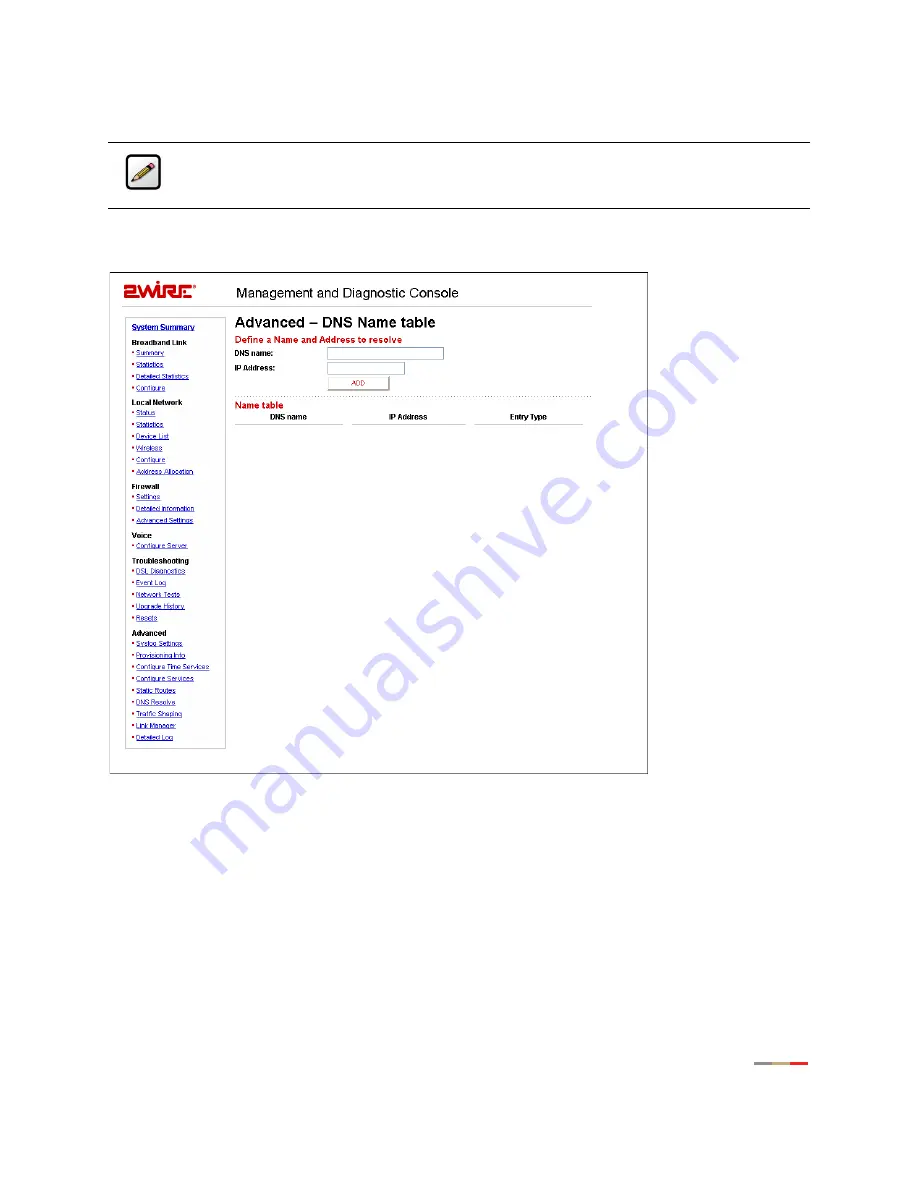
Management and Diagnostic Console
111
Advanced - DNS Resolve Page
The Advanced - DNS Resolve page allows users to name network devices (such as printers or Web servers)
so that they may be easily accessed by other users on the network.
Figure 50. MDC Advanced DNS Name Table Page
To add entries to the Name table:
1.
In the DNS name field, enter a name for the device.
2.
In the IP Address field, enter the device’s IP address.
3.
Click
ADD
.
4.
The Name table displays the name you defined for each device, the device’s IP address, and the entry
type. To remove the device from the Name table, click the
Remove
button.
Note:
To access this page, your organization must have the Remote Management feature
enabled. If the feature is not enabled, an error message will display when you click the link to
access this page.
















































