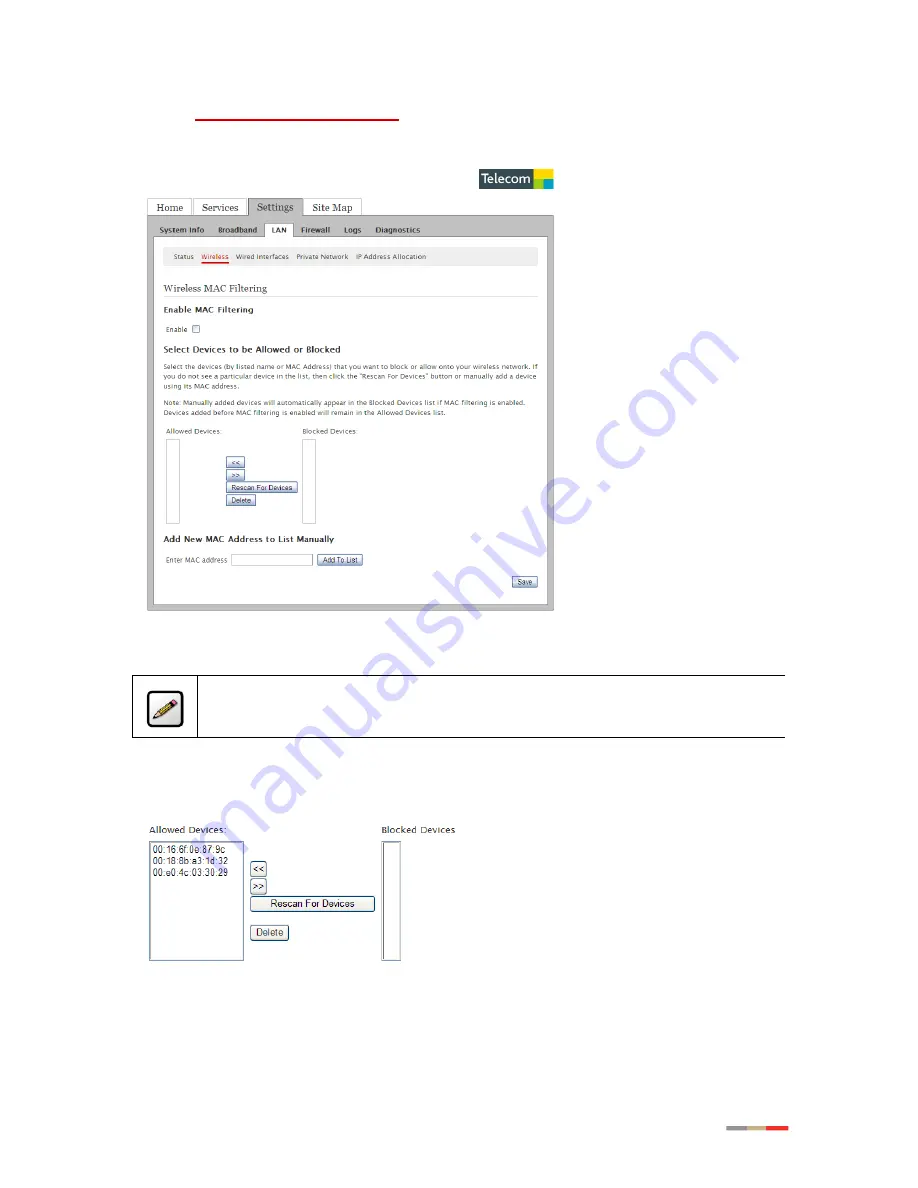
23
4. Click
Edit Blocked/Allowed Device List
; the
Wireless MAC Filtering
page opens (
Figure 17
).
Note:
Make sure that the
Enable
checkbox is not selected.
5. Enter the MAC address automatically or manually.
- To enter the address automatically, click
Rescan For Devices
; the MAC addresses of the
allowed devices populated in the
Allowed Devices
pane as shown below.
- To enter the address manually, enter the MAC address in its field using this format, for
example, 00:1B:5B:90:F4:80, then click
Add to List
. The address you entered appears in the
Allowed Devices
pane.
6. Click
Save
.
Figure 17: Wireless MAC Filtering page
















































