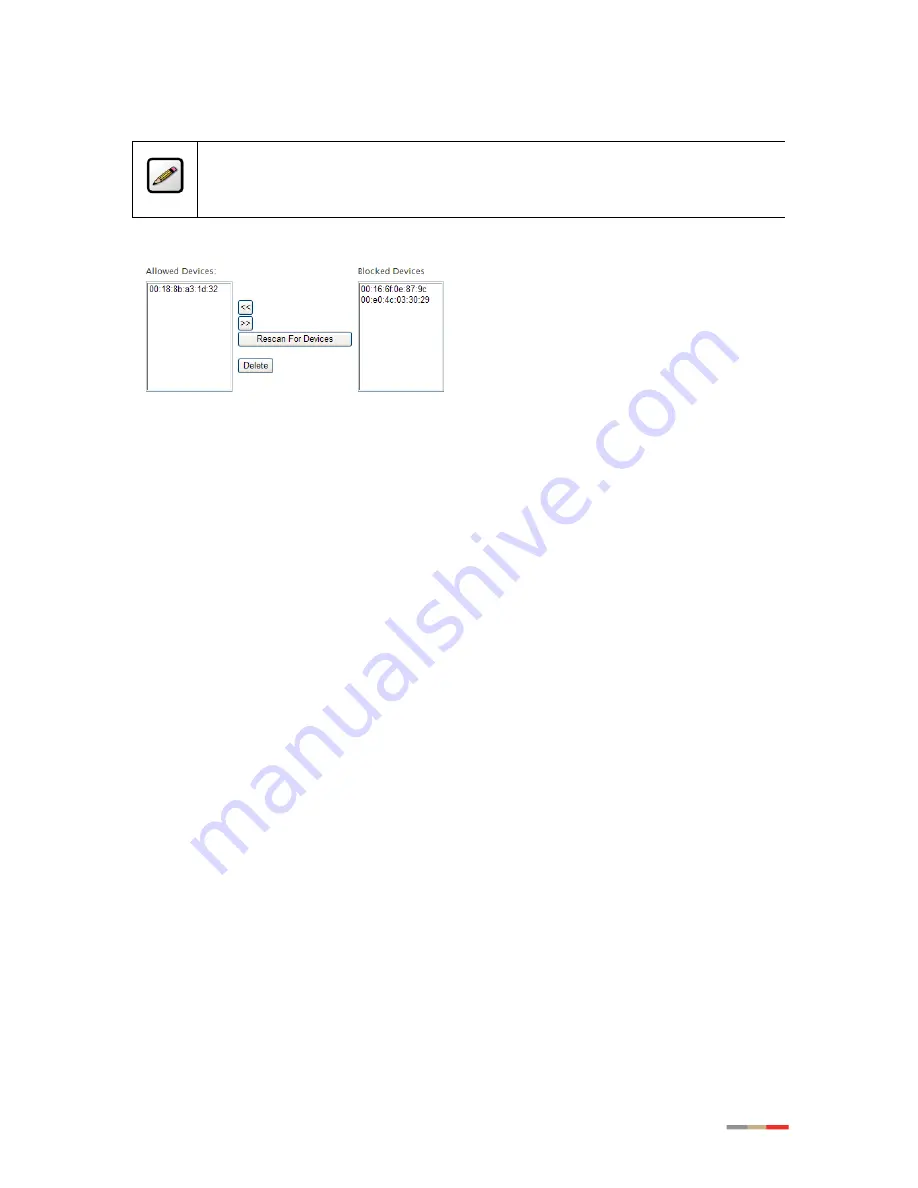
25
5. Select the device you want to allow from the
Blocked Devices
pane.
Note:
To select multiple addresses, hold down the [Shift] or [Ctrl] keys while making your
selections. Using the [Shift] key lets you make your selections in a contiguous order while
the [Ctrl] key selects the groups in a random order.
6. Click
<<
; the list(s) you selected appears in the
Blocked Devices
pane, as shown below.
7. Click
Save
.
Blocking Devices with MAC Address Filtering
The MAC address is a factory-programmed address assigned to each hardware device. By default,
the gateway uses its built-in hardware address. When enabled, the wireless connection is blocked to
the MAC address listed in the
Allowed Devices
pane. Using the MAC address filtering feature enables
you to block wireless connection to all devices or an individual device.
















































