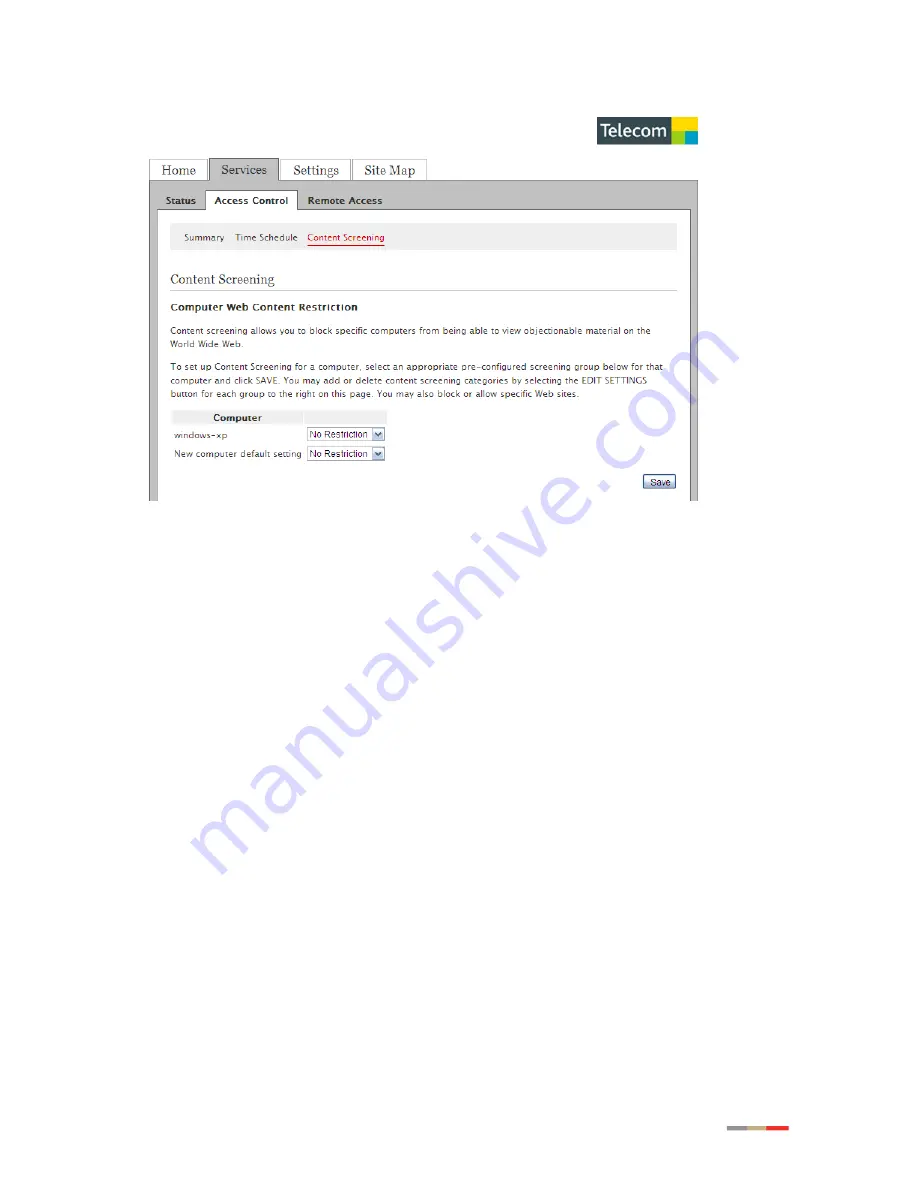
37
Figure 28: Content Screening Page
4. Select from the drop-down list to assign the computer to either the “Level 1” or “Level 2” group.
5. Click
Save
; a message appears informing you the configuration status.
Setting Restrictions on Groups
There are two ways to restrict the type of programs each group can access: by category or by Web
sites.
Specifying Web sites override the content category settings.
















































