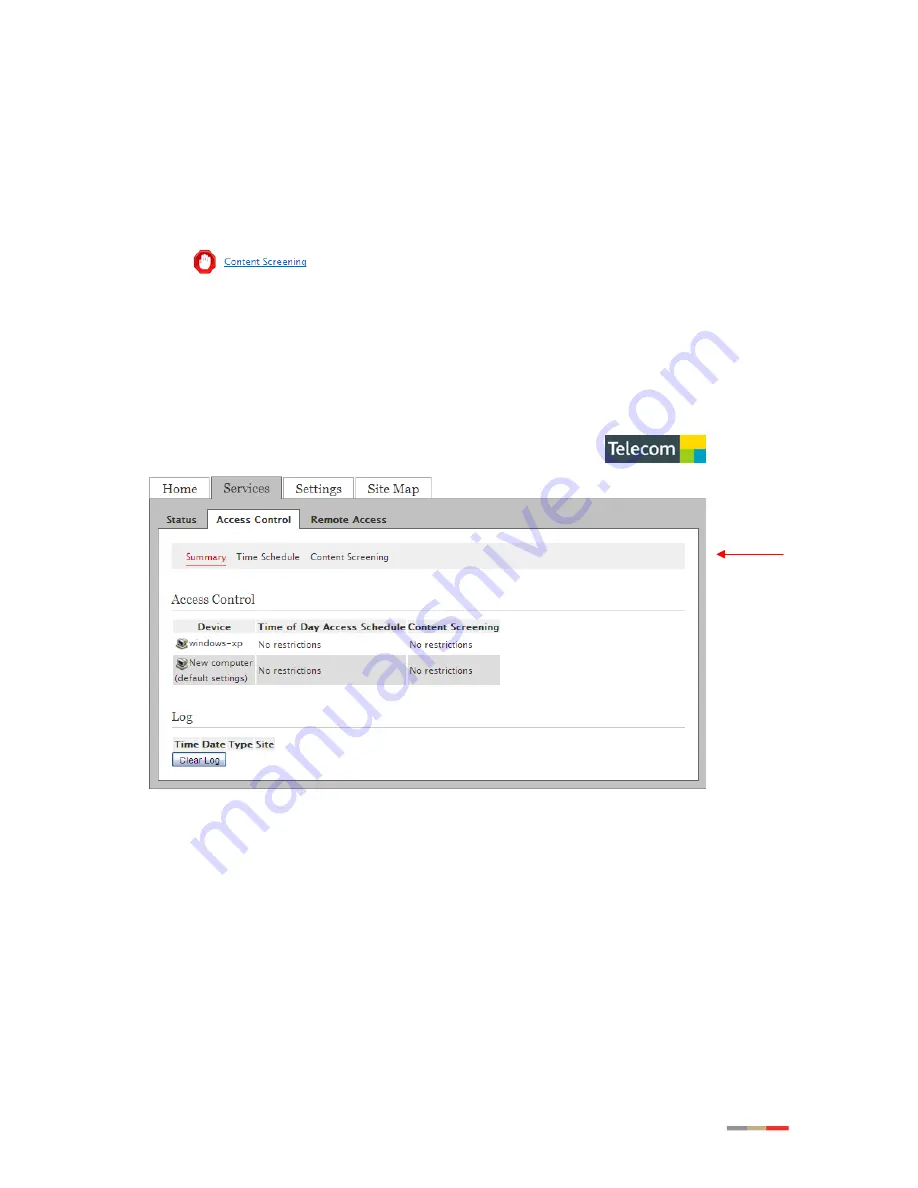
38
Specifying Content Categories
By default, each group is blocked to view different a category of programs, for example, the
Level 1
group has access only to the
Level 1’s sites
category.
To unblock or block content categories:
1. Open a Web browser and enter
http://gateway.2Wire.net
to access the gateway user interface.
2. Click on the Q
uick Service Links
page.
— Or —
Click
Services
.
Select
Access Control
The
Access Control
page opens displaying a list of connected devices and any access restrictions for
each device (
Figure 29
).
Figure 29: Access Control Page
3. Click
Content Screening
; the
Content Screening
page opens.
















































