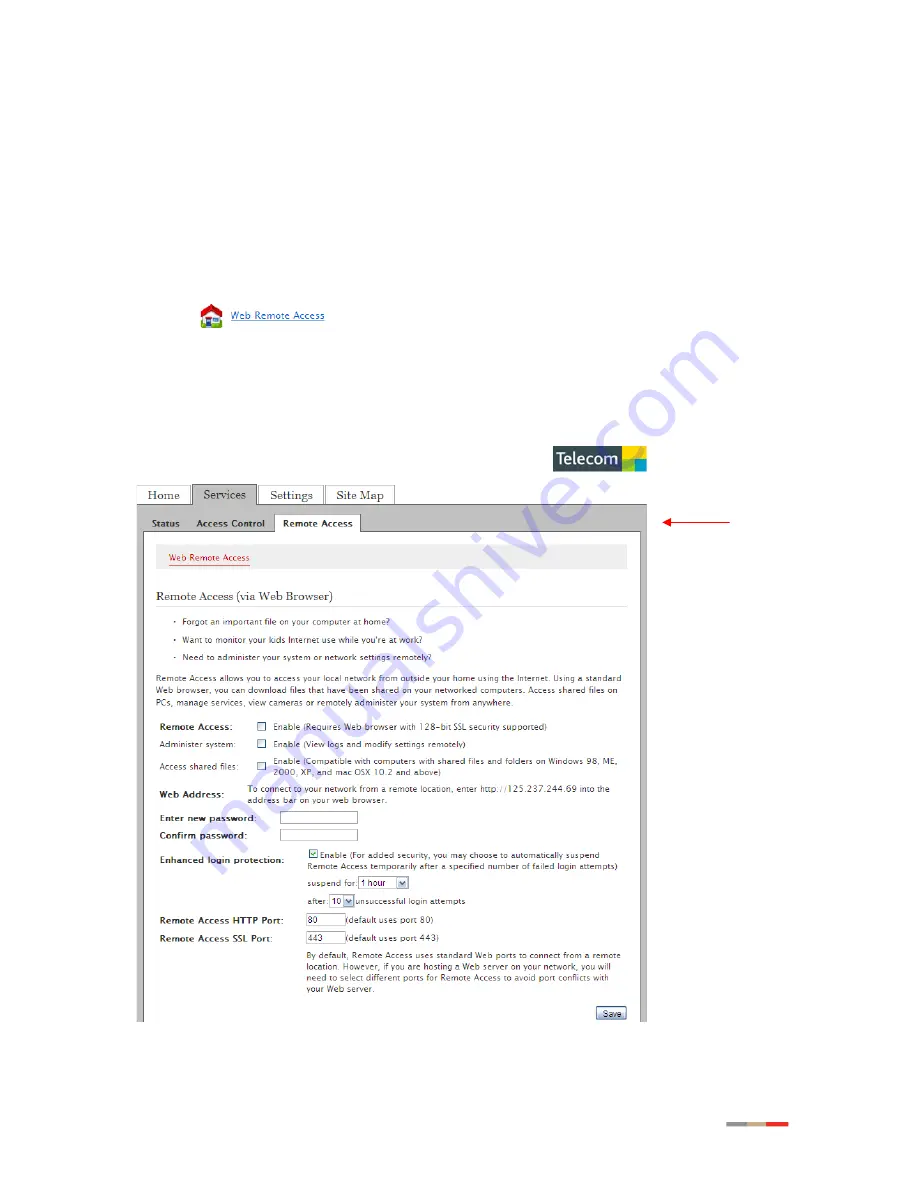
42
Configuring Web Remote Access
The remote access feature enables you to access your local network from outside your home using
the Internet. You can access shared files on PCs, manage services, view cameras, or remotely
administer your system from anywhere.
To set up remote access:
1. Open a Web browser and enter
http://gateway.2Wire.net
to access the gateway user interface.
2. Click on the Q
uick Service Links
page.
— Or —
Click
Services
.
Select
Remote Access
The
Remote Access
page opens (
Figure 33
).
Figure 33: Remote Access Page
















































