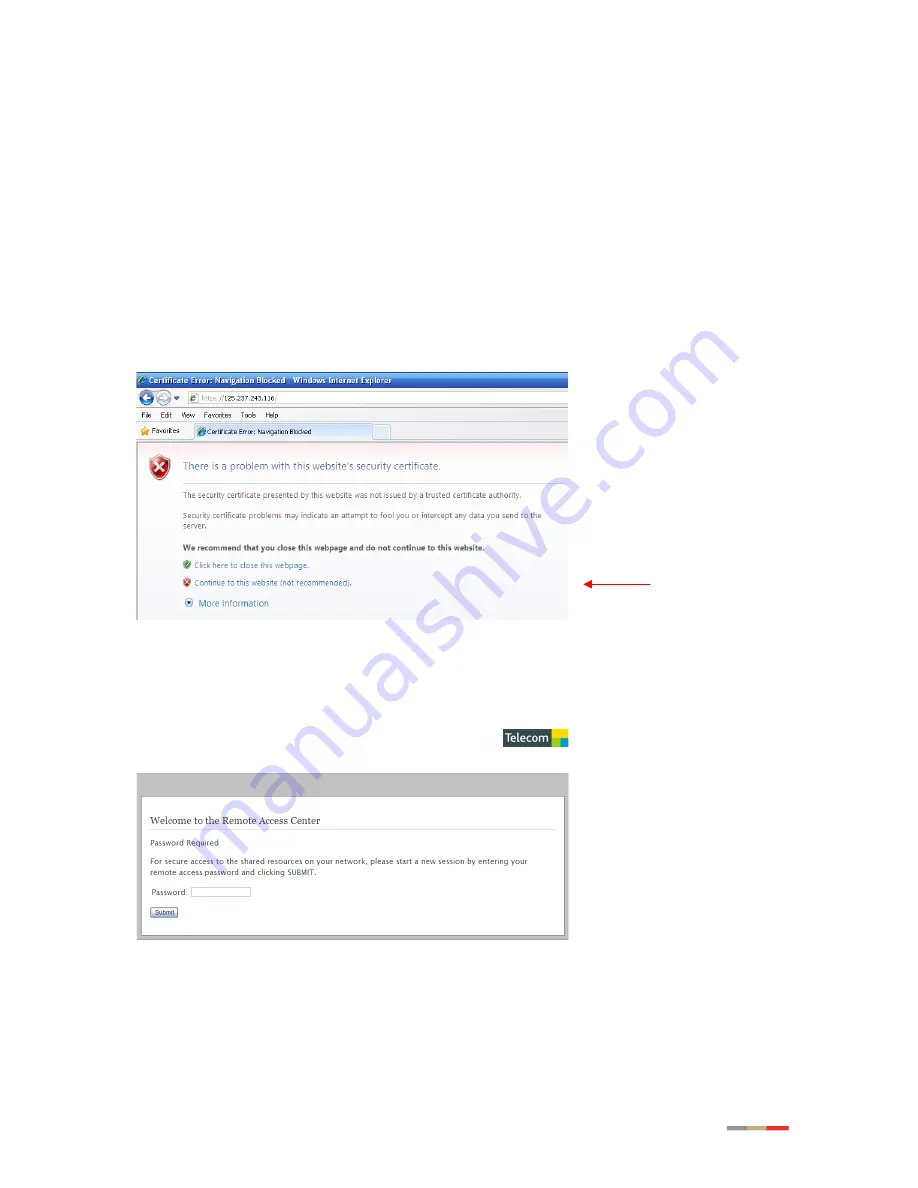
44
Accessing Your Local Network Using Web Remote Access
To access your home network:
1. Open the browser and type your personal domain name into the address line (for example,
username.dyndns.org
)
— Or —
If you do not have or are not using a personal domain name through your ISP/ free Dynamic DNS
provider you can access your Network by entering the IP address currently assigned to you by
your ISP.
If you receive a website security certificate error click on “
Continue to this website..”
(
Figure 34
)
Figure 34: Internet Explorer Security certificate error
The
Welcome to the Remote Access Center
page opens (
Figure 35
).
Figure 35: Welcome to the Remote Access Center Page
















































