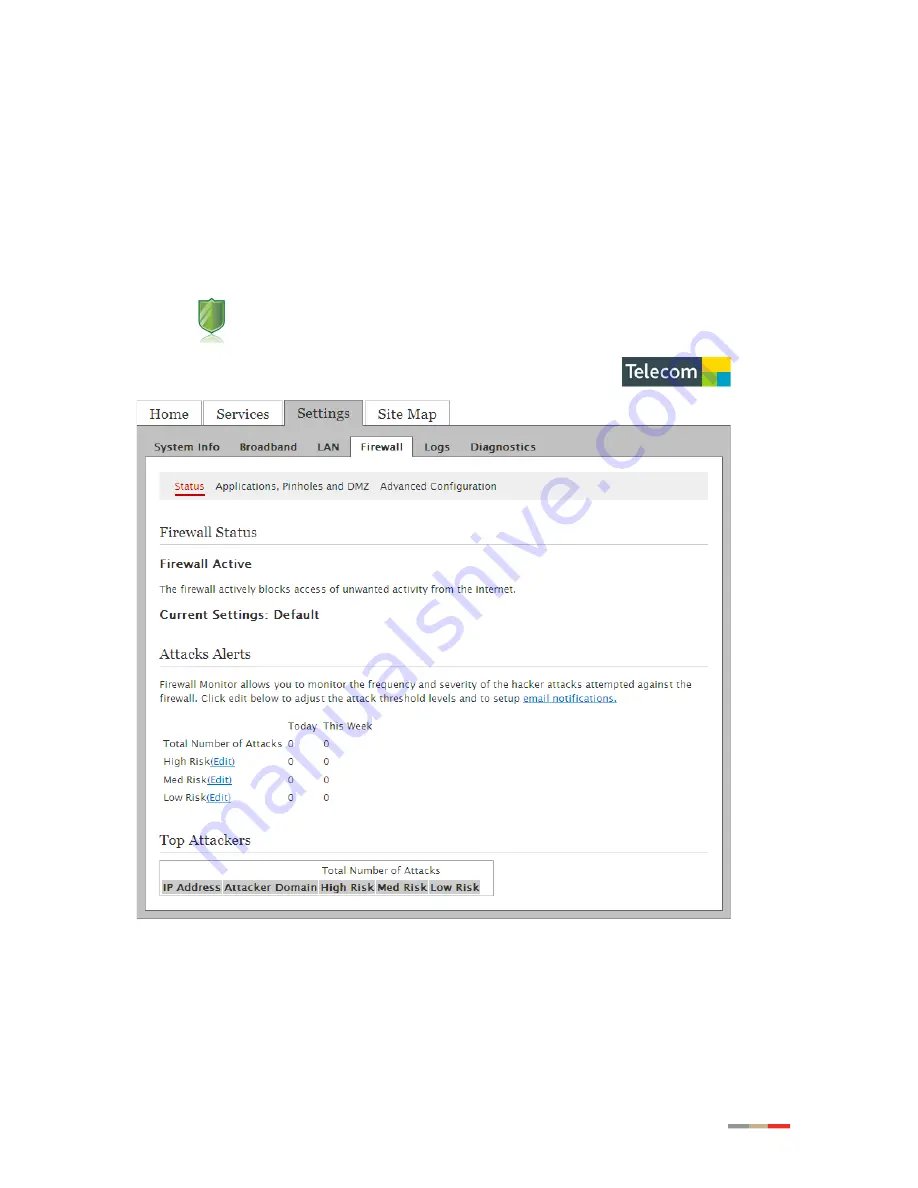
50
Hosting an Application
To allow access from the Internet to applications running on computers inside your home network,
you need to open firewall pinholes and associate the intended application(s) with a computer
connected with your gateway. If you cannot find a listing for your application, you can define an
application with the protocol and port information (refer to
Defining a New Application Profile
on page
54
.)
To host an application:
1. Open a Web browser and enter
http://gateway.2Wire.net
to access the gateway user interface.
2. Click on the
Home
page; the
Firewall Status
page opens (
Figure 40
).
Figure 40: 2Wire Gateway Home Page
















































