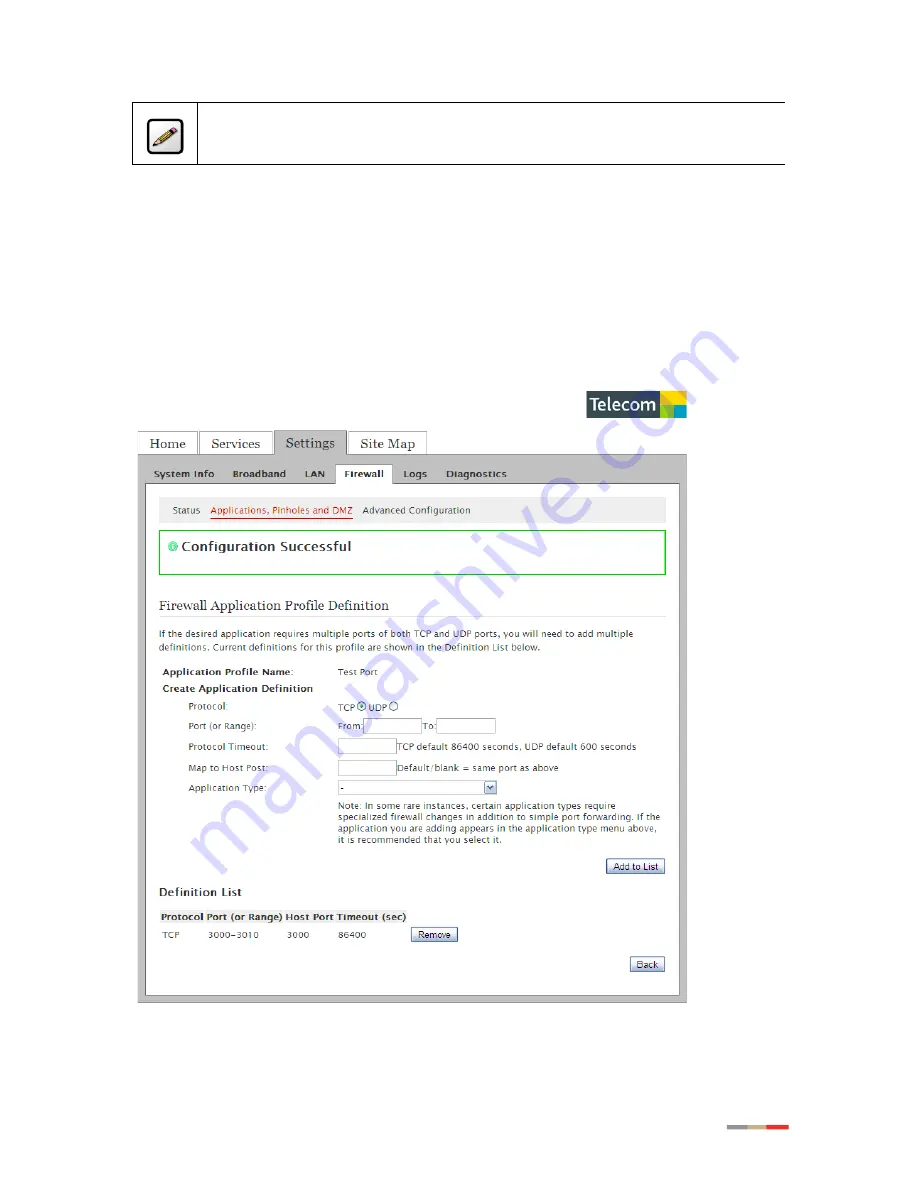
57
Notes:
If only one port is required, enter the port number in the
From
field.
−
In the
Protocol Timeout
(seconds)
field, optionally enter a value for the amount of time that
can pass before the application “times out.” When leaving the field blank, the system uses
the default values (86400 seconds for the TCP protocol; 600 seconds for the UDP protocol).
−
In the
Map to Host Port
field, enter a value that maps the port range you established in the
Port field to the local computer. For example, if you set the value to 4000 and the port range
being opened is 100 to 108, the forwarded data to the first value in the range will be sent to
4000. Subsequent ports will be mapped accordingly; 101 will be sent to 4001, 102 will be
sent to 4002, and so forth.
−
From the
Application Type
drop-down list, select the application type. If you do not know the
application type, select nothing.
8. Click
Add to List
; a message appears informing you of the status and the information appears in
the
Definition List
pane (
Figure 46
). For example,
Figure 46: Page with Configuration Successful Message
The example shows a
TCP
port range has been created from
3000
to
3010
.
















































