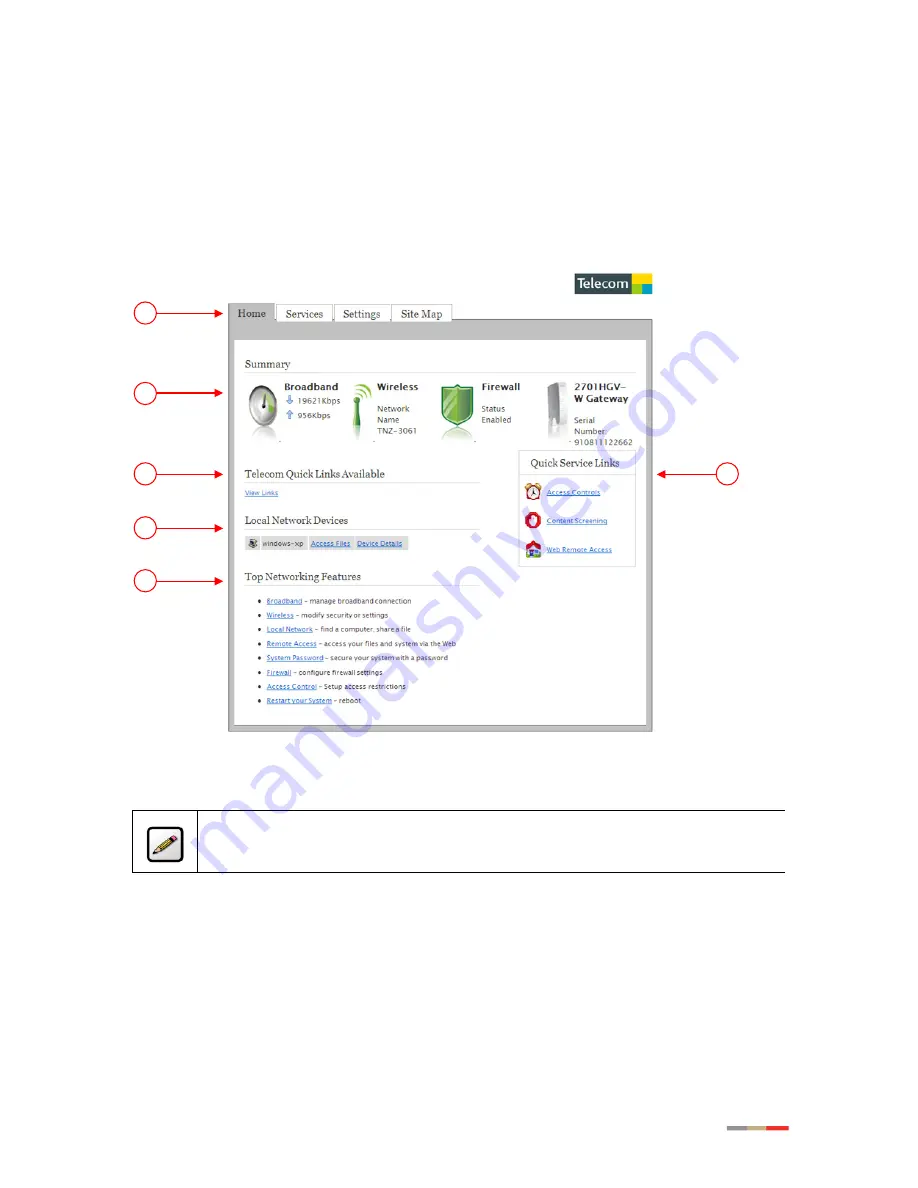
7
Navigating the User Interface
Figure 2
shows the page when you enter
http://gateway.2Wire.net
as the URL into a compatible
browser on a computer connected to the gateway (refer to
Meeting Web Browser Requirements
on
page 2). This page contains six panes. The following section describes each pane that is indicated by
the numbered red arrow.
1
2
3
6
4
5
Figure 2: 2Wire Gateway User Interface
Notes:
The
Telecom Quick Links
Available
pane displays service icons to which you
subscribe.







































