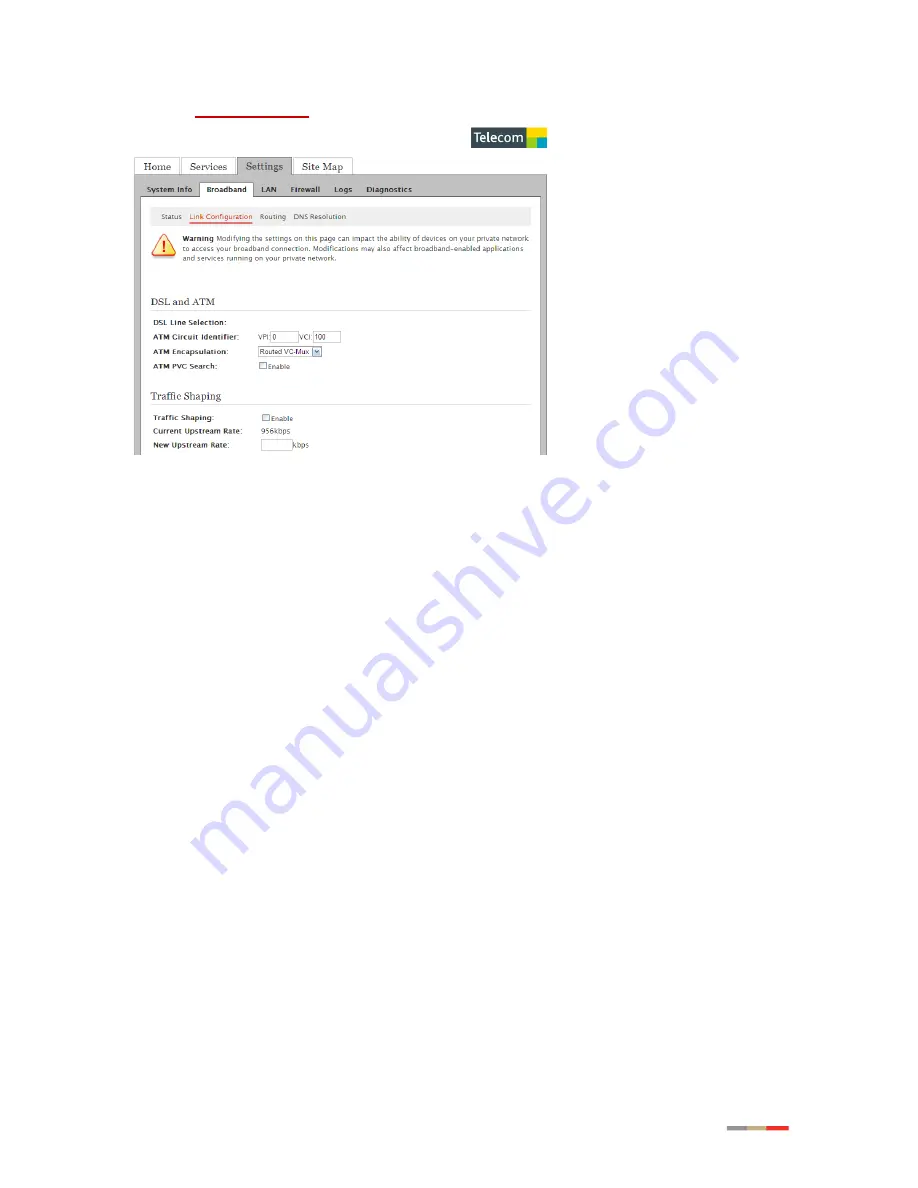
75
3. Click
Link Configuration
; a page similar to the following opens (
Figure 62
).
Figure 62: Link Configuration Page
4. Select the DSL line from the
DSL Line Selection
drop-down list.
- Automatic
- Line 1 (inner pair)
- Line 2 (outer pair)
5. Enter the VPI and VCI you want the gateway to use in connecting to the ISP.
-
VPI
-
VCI
6. Select the encapsulation method from the
ATM Encapsulation
drop-down list.
-
Bridged LLC
-
Bridged VC-Mux
-
Routed LLC
-
Routed VC-Mux
7. Select either
Enabled
or
Disabled
checkbox In the
ATM/PVC Search
field.
8. Select the DSL standard from its corresponding drop-down list.
-
Auto
-
ADSL1
-
ADSL2
-
ADSL2+
9. Click
Save
.












































