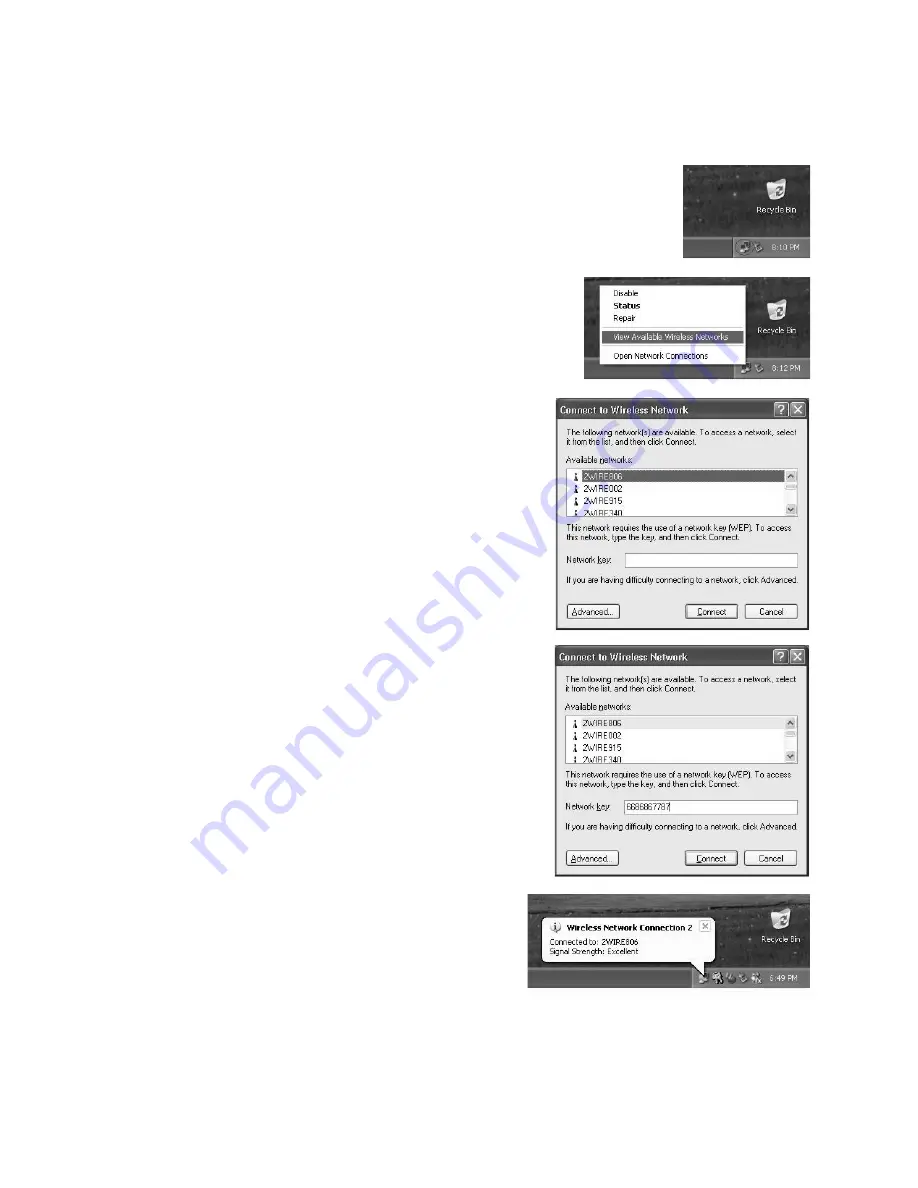
37
Windows XP is designed to handle wireless configuration in a generic manner, provided that the
manufacturer’s drivers support Windows XP.
1.
Right-click the
Wireless Network Connection
icon, located in the systray.
2.
Select
View Available Wireless Networks
.
3.
The Connect to Wireless Network screen
appears. In the
Available networks
field, select
your wireless access point. The wireless access
point displays as “
2WIRE
”
in all capital letters,
followed by the last three digits of the
HomePortal serial number (located on the
bottom of your HomePortal).
4.
In the
Network key
field, enter your ten-digit
Wireless Encryption Key, located on the bottom
of your HomePortal.
5.
Click
Connect
.
6.
A notification message now appears next to the
Wireless Network Connection
icon indicating
that your wireless adapter is connected to your
network.




































