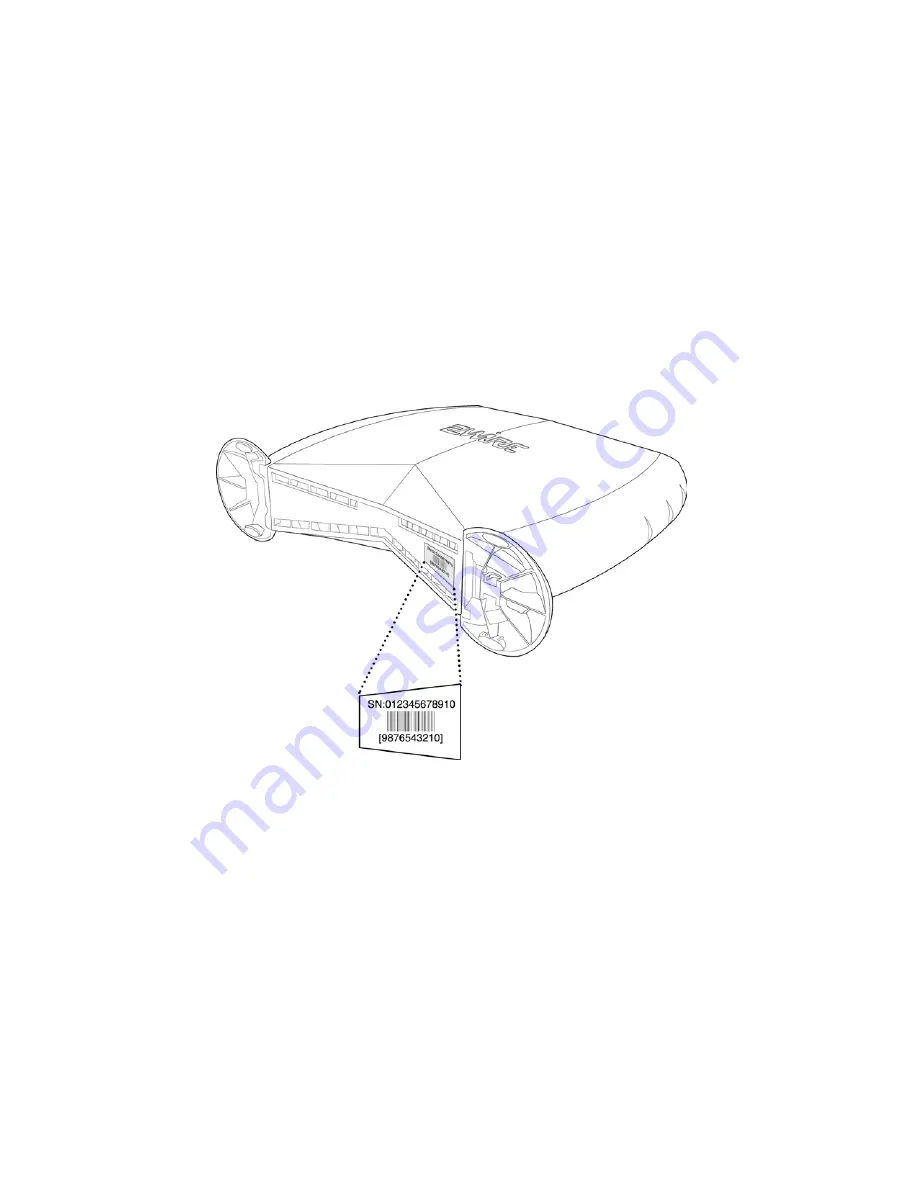
8
Non-2Wire Wireless Adapter Configuration
If you use a 2Wire wireless adapter (PC card or USB adapter) for wireless
networking, the HomePortal Setup Wizard software automatically configures it to
communicate with the HomePortal during setup.
If you are NOT using a 2Wire wireless adapter, you will need to manually configure
your adapter of choice to communicate with the HomePortal.
Locate the Serial Number and Wireless Encryption Key
Your HomePortal is configured with unique security parameters that must be
configured into your wireless adapter.
On the bottom of your HomePortal you will find two important pieces of information
required for configuring your adapter: the serial number and the wireless encryption
key.
After you have located the serial number and wireless encryption key, configure your
wireless adapter according to the manufacturer’s instructions. The following pages
provide configuration instructions for Apple AirPort, and guidelines for configuring
other adapters.
Summary of Contents for HomePortal
Page 1: ......
































