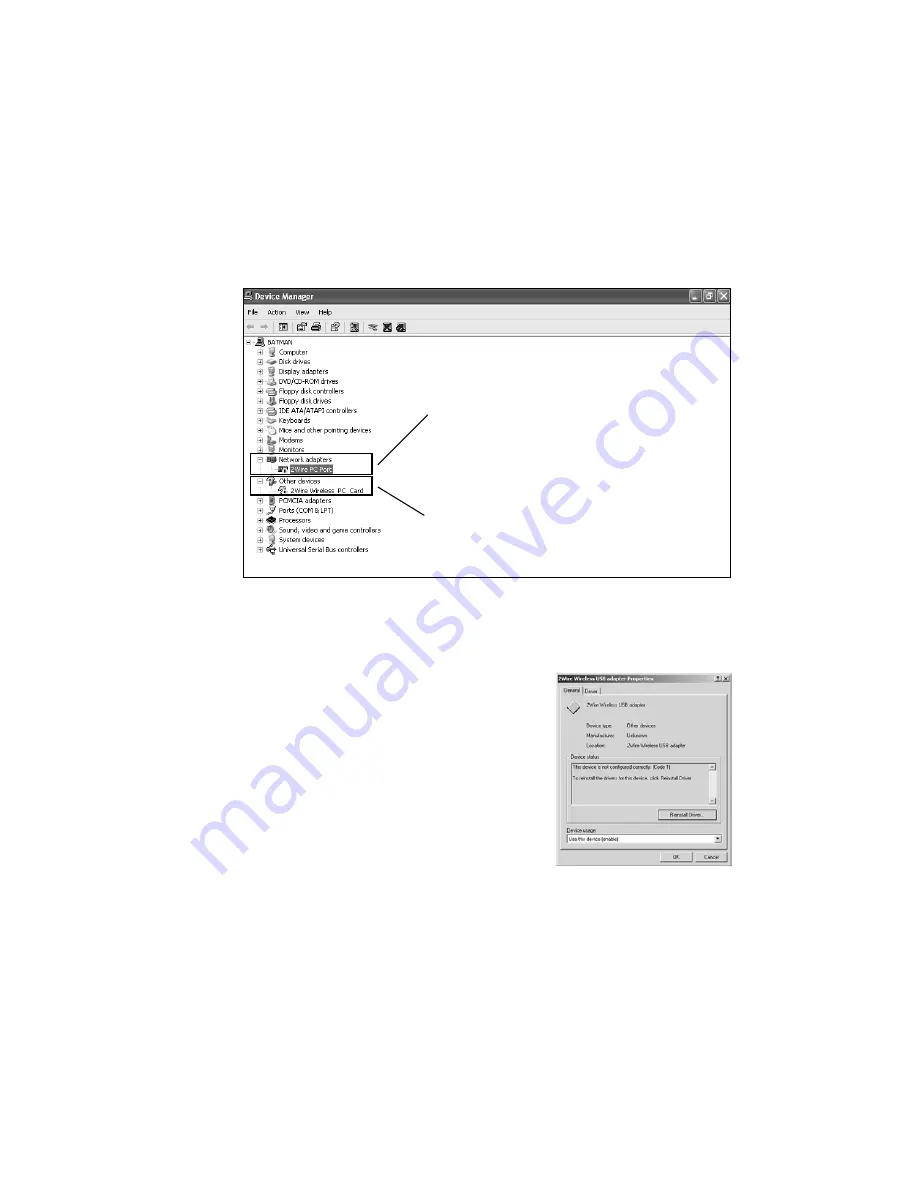
7
Accessing Driver Status
4.
Click the “+” sign next to the
Other devices
and/or
Network adapters
categories to
expand them. This displays a list of all adapters and/or devices that you have
installed. Check to see if your adapter is marked with a yellow question mark
(driver not installed) or exclamation point (incomplete driver installation or driver
not compatible with the operating system).
IMPORTANT:
If your adapter or device does not appear in the list, it may not be
properly installed. Reinstall the adapter according to the appropriate
documentation.
NOTE:
If the USB driver for direct USB connection between the modem
(HomePortal gateway) and your PC has not been installed, one of the following
names will appear in the
Other devices
category (the name that displays is
dependent on your operating system):
•
2Wire USB Remote NDIS Ethernet
•
2Wire Gateway USB
5.
Double-click the adapter name highlighted with a
yellow question mark or exclamation point.
6.
Click the
Reinstall Driver
button to reinstall the
driver for your adapter.
7.
After you have reinstalled the driver, click the
RETRY
button on the HomePortal Setup Wizard
adapter troubleshooting screen.
In this example, the adapter is highlighted with
an exclamation point, indicating that the driver is
either partially installed or is incompatible with
the operating system.
In this example, the adapter is highlighted with a
yellow question mark, indicating that the driver is
not installed.
Summary of Contents for HomePortal
Page 1: ......
































