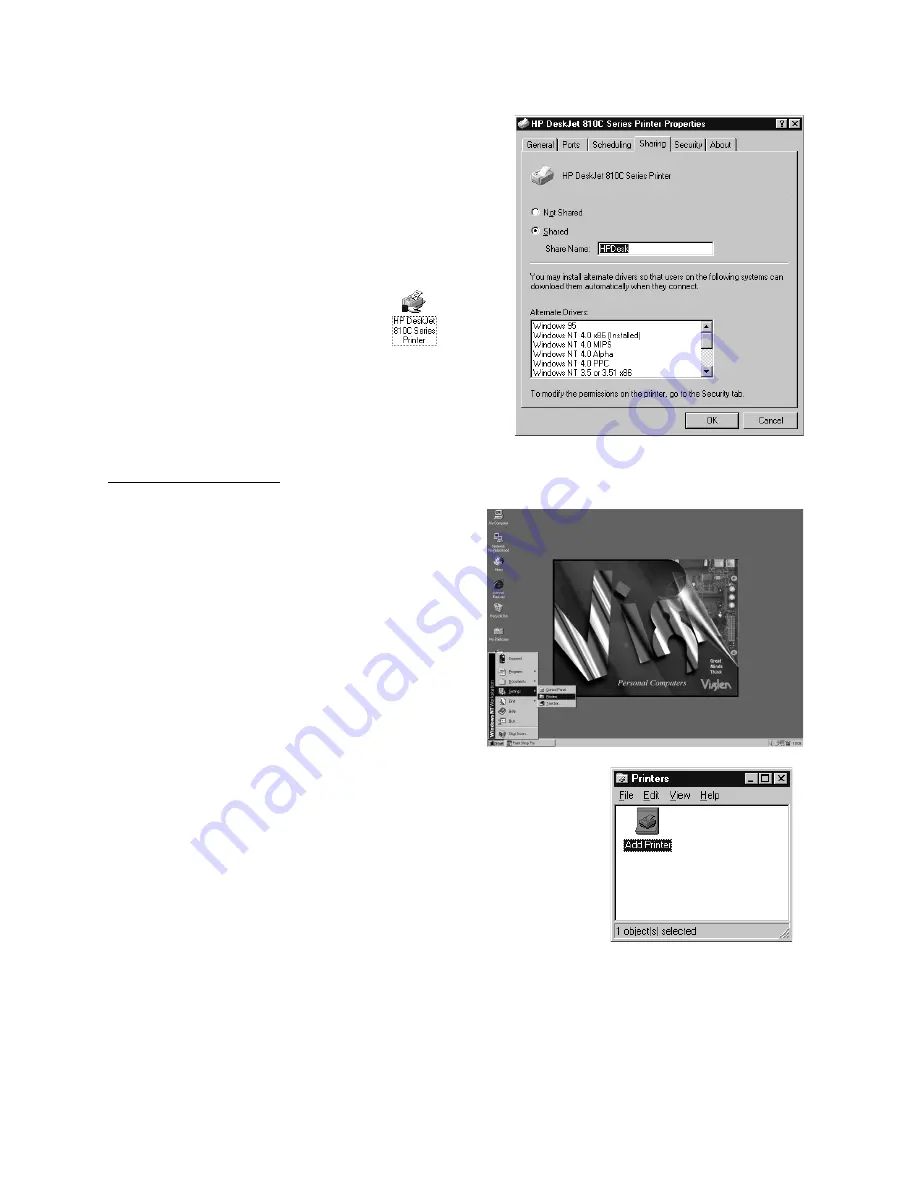
106
Print sharing as client
3.
The Printer Properties window opens. In the
Sharing tab, click the
Shared
button. In the
Share Name
field, enter a suitable name for
your printer. To install drivers for other users on
different operating systems, you can select
these in the
Alternate Drivers
scroll list. Click
OK
.
The printer will now have the
shared (hand) symbol and will be
available to everyone on your
network.
1.
From the Start menu, select
Settings>
Printers
.
2.
In the Printer folder, double-click the
Add
Printer
icon to open the Add Printer Wizard.
















































