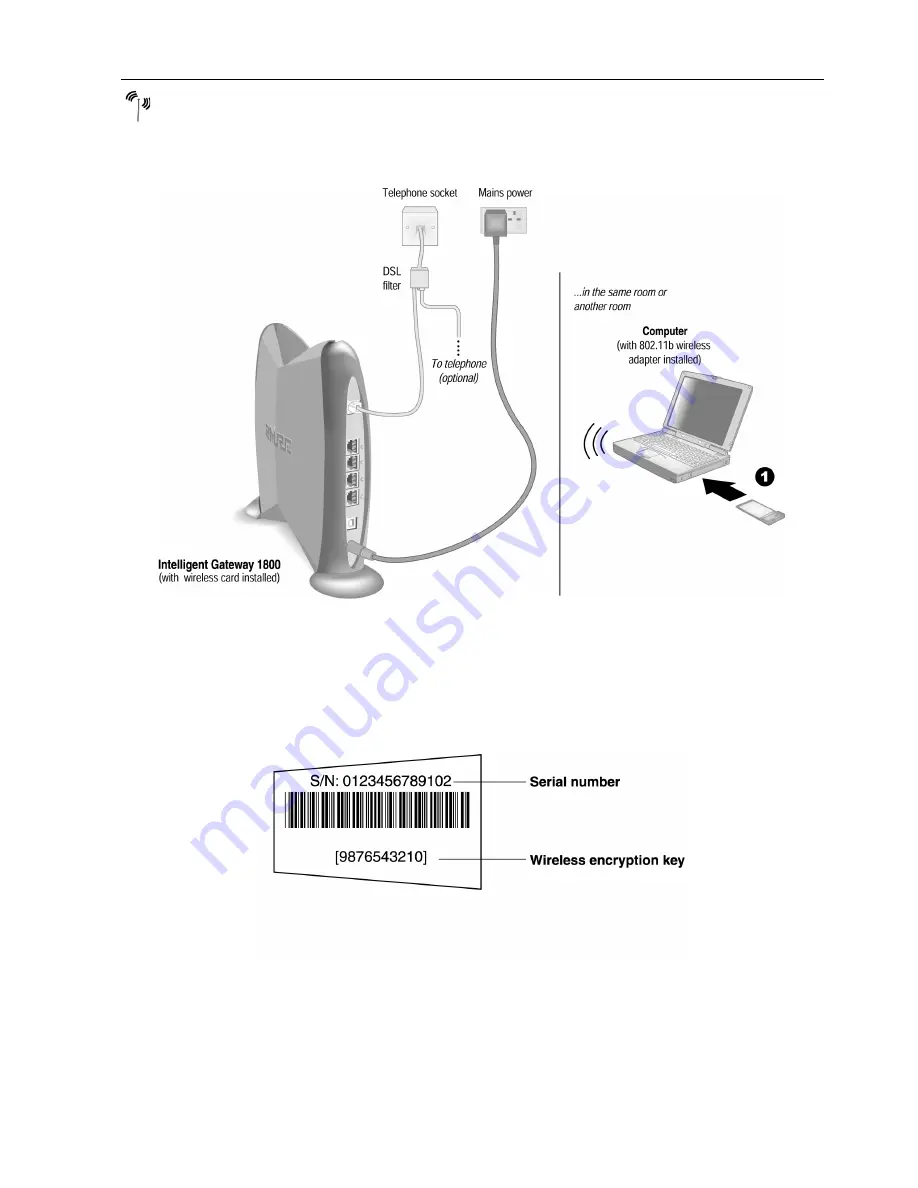
20
1.
Install your wireless adapter according to the instructions included with your adapter.
2.
Configure your wireless adapter. Your Intelligent Gateway is configured with unique security
parameters that must be configured into your wireless adapter. On the bottom of your Intelligent
Gateway you will find two important pieces of information required for configuring your adapter: the
serial number and the wireless encryption key.
3.
Set the network type to
Infrastructure
. Refer to your wireless adapter documentation for instructions on
editing the adapter’s network profile. Your wireless adapter should be configured to operate with an
access point or residential gateway. This mode of operation is typically enabled by setting network
type to Infrastructure.
Wireless Connection
Requires a computer with an 802.11b wireless network adapter installed and a 2Wire
Wireless PC Card installed in the Intelligent Gateway. Wireless adapters are
purchased separately from the Intelligent Gateway.
















































