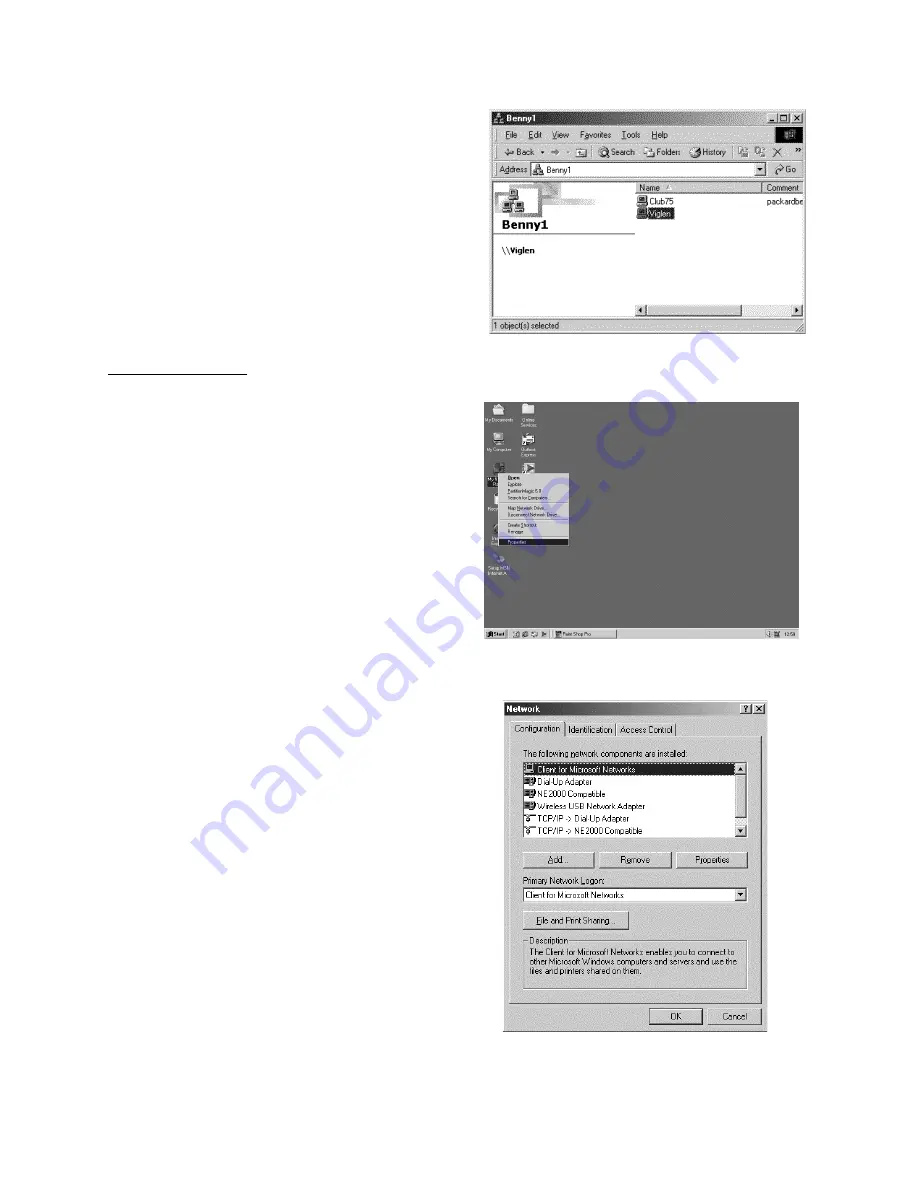
79
Sharing your files
4.
The PCs on your network will be displayed.
When file sharing is enabled, you can browse
the available content of these PCs.
Note:
If you have just added a new PC to the
network, you may need to select View>Refresh
before this will be shown as part of the network.
1.
Right-click
My
Network Places
and click
Properties
.
2.
In the Configuration tab, click the
File and
Print Sharing
button.
















































