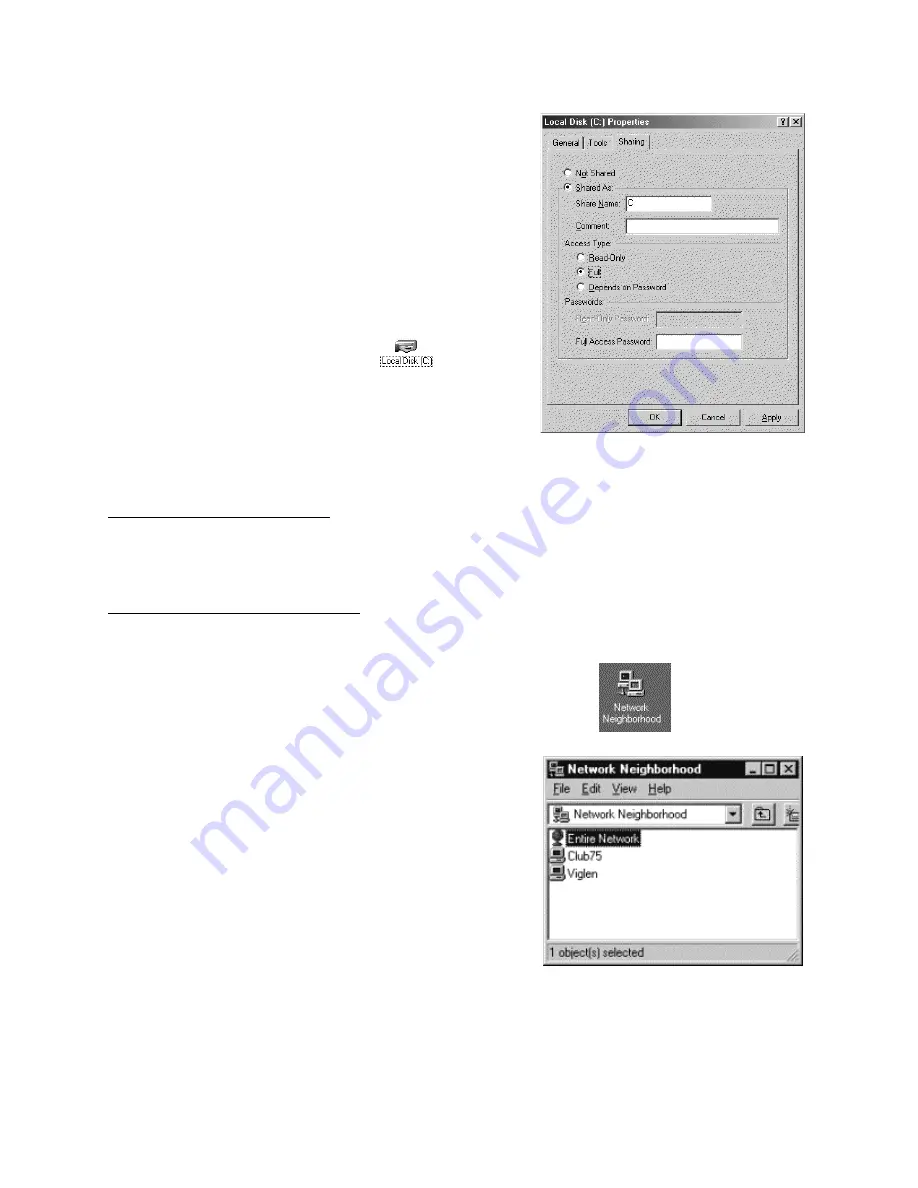
81
Windows NT operating systems
Adding PCs to your network
Please note that creating a network in Windows NT is covered in the documentation that came
with your Windows NT system, in the network adapter installation section.
Accessing PCs on your network
6.
Select the
Shared As
radio button. In the
Share Name
field, enter a suitable share name
(or accept the default). In the
Access Type
field, click the radio button next to your access
preference (Read-Only, Full, or Depends on
Password). In the Password field, enter a
password if you wish to limit user access, or
leave the Password field blank for no password
required. Click
Apply
and then
OK
to exit.
Your drive/folder will now be
shared and display the Shared
(hand) symbol:
1.
To check that your are connected to the other
PCs on your network, double-click the
Network Neighborhood
icon.
2.
Double-click
Entire Network
.
















































