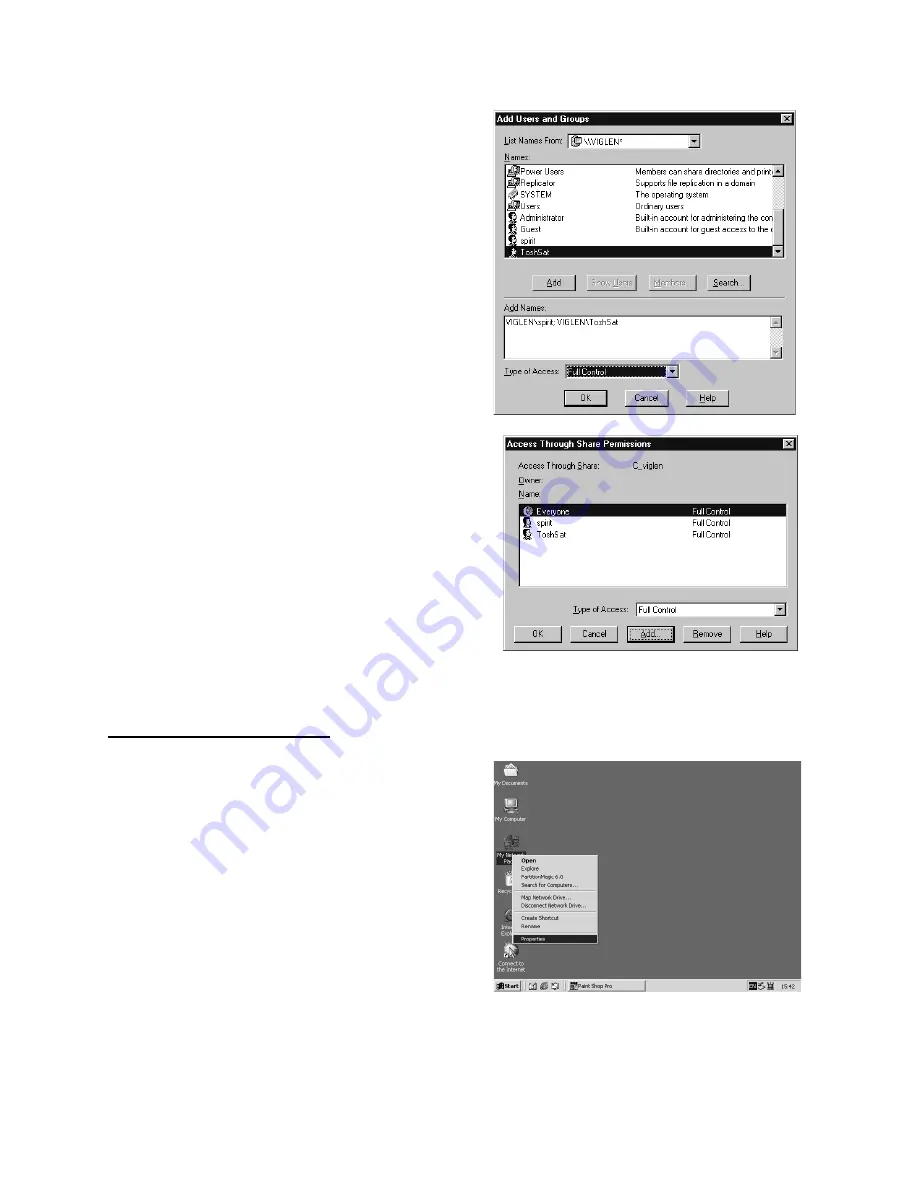
86
Windows 2000 operating system
Adding PCs to your network
10.
As you add each user, use the Type of Access
pull-down menu to assign the type of access
you wish each user to have (for example, Full
Control or Read-Only). When all users appear
in the Add Names window, click
OK
.
11.
Click
OK
to exit Share Permissions.
1.
Before you add PCs to your network, you must
first ensure that networking is enabled. Right-
click
My Network Places
and click
Properties
.
















































