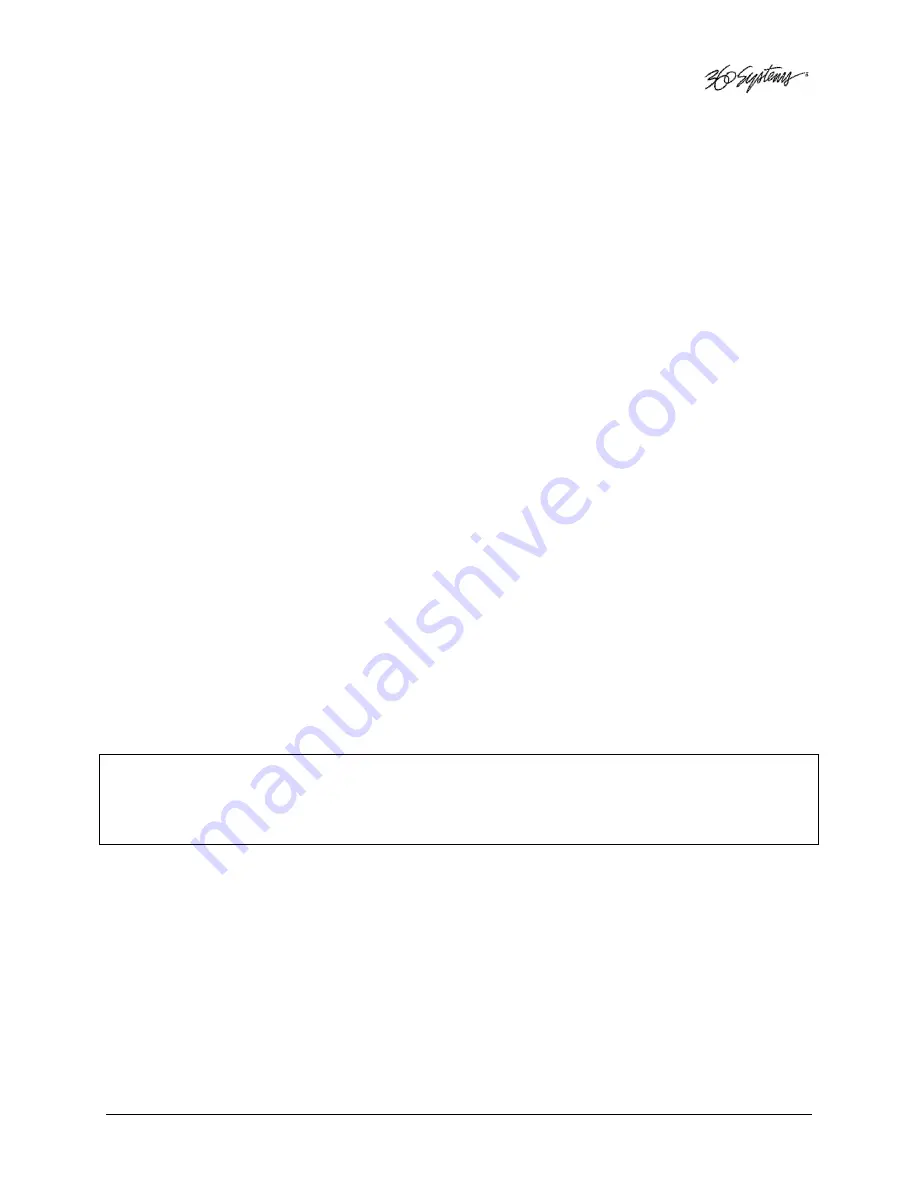
Image Server 2000 Owner’s Manual
Page 129
APPENDIX M – IMPORTING MPEG PROGRAM STREAM FILES
Encoding MPEG-2 Files Compatible with Image Server
360 Systems recommends the use of the Main Concept MPEG Encoder. It is available as a stand
alone product as well as integrated into codecs bundled with various video editing programs.
MPEG video encoding is a highly complex and variable system, designed to accommodate many
different applications.
It is very important to note that not all MPEG program stream files are
compatible with the decoder in the Image Server.
Before deploying a system that depends on
material from external encoders, it is critical to observe the following:
•
Decide on a bit rate and GOP structure that will suit your needs. If necessary, perform
tests with various types of program material that will be presented. Be sure to include
graphics and scenes with representative detail, motion characteristics and audio.
•
Once you have a standard format selected, perform tests with the material on the Image
Server running a representative broadcast day, with a wider selection of different clips.
Use the same workflow to create and transfer the content as will be used in actual
operation.
•
In the event that you must accept material from different sources (especially if that
means different editing platforms or video formats) be sure to run tests that demonstrate
compatibility between them. Inspect the quality of transitions carefully.
Once you have determined your processes and workflow, it is important ensure that they remain
unchanged. Seemingly minor changes can have serious negative effects on playback quality, or
even
interrupt a broadcast
.
360 Systems does not guarantee the performance of the Image Server with all possible forms of
externally encoded material. It is the responsibility of the user to qualify this material and actually
test it to ensure that it is compatible.
Summary of Contents for Image Server 2000
Page 1: ......







































