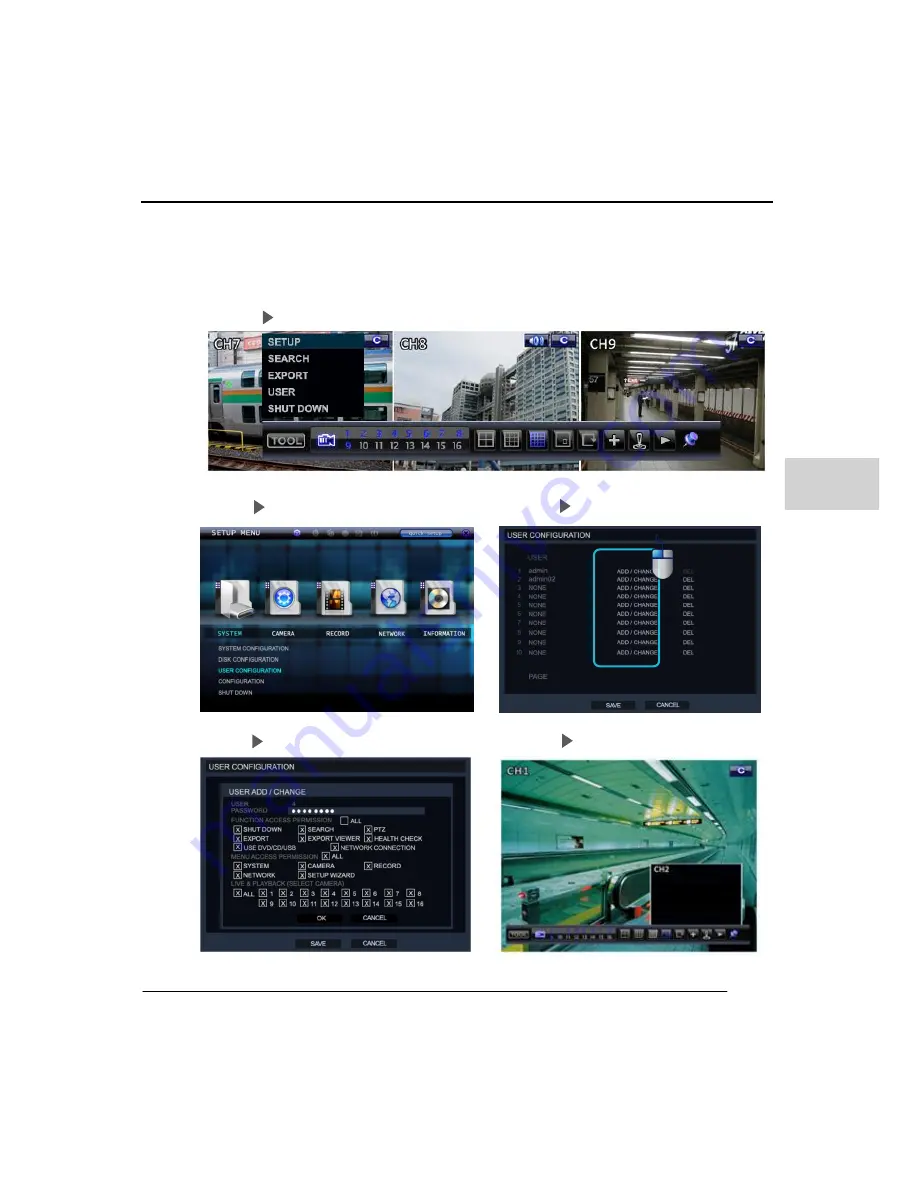
Chapter 3. Use
H7016
3-9
3
The Administrator
’ can authorize or restrict the user’s permissions this included the
live display and search modes. If the user does not have permission or allowed access
to a channel it shows the
‘NO PERMISSION’ message.
Step 01
Enter the setup Menu
Step 02
Enter the system/User Configuration Menu
Step 03
Left click on Add/Change
Step 04
Untick the permission box
Step 05
Return to live screen
CLICK
Summary of Contents for H7016
Page 1: ...H7016 User Manual ...
Page 12: ...1 1 Introduction of the product features and components H7016 INTRODUCTION ...
Page 13: ...H7016 User Manual 1 2 ...
Page 19: ...H7016 User Manual 2 2 ...
Page 38: ...H7016 User manual 3 2 ...
Page 55: ...4 1 H7016 SETUP ...
Page 56: ...H7016 User Manual 4 2 ...
Page 92: ...H7016 User Manual 4 38 3 VERSION The version menu displays all the general system information ...
Page 99: ...H7016 User Manual ...















































