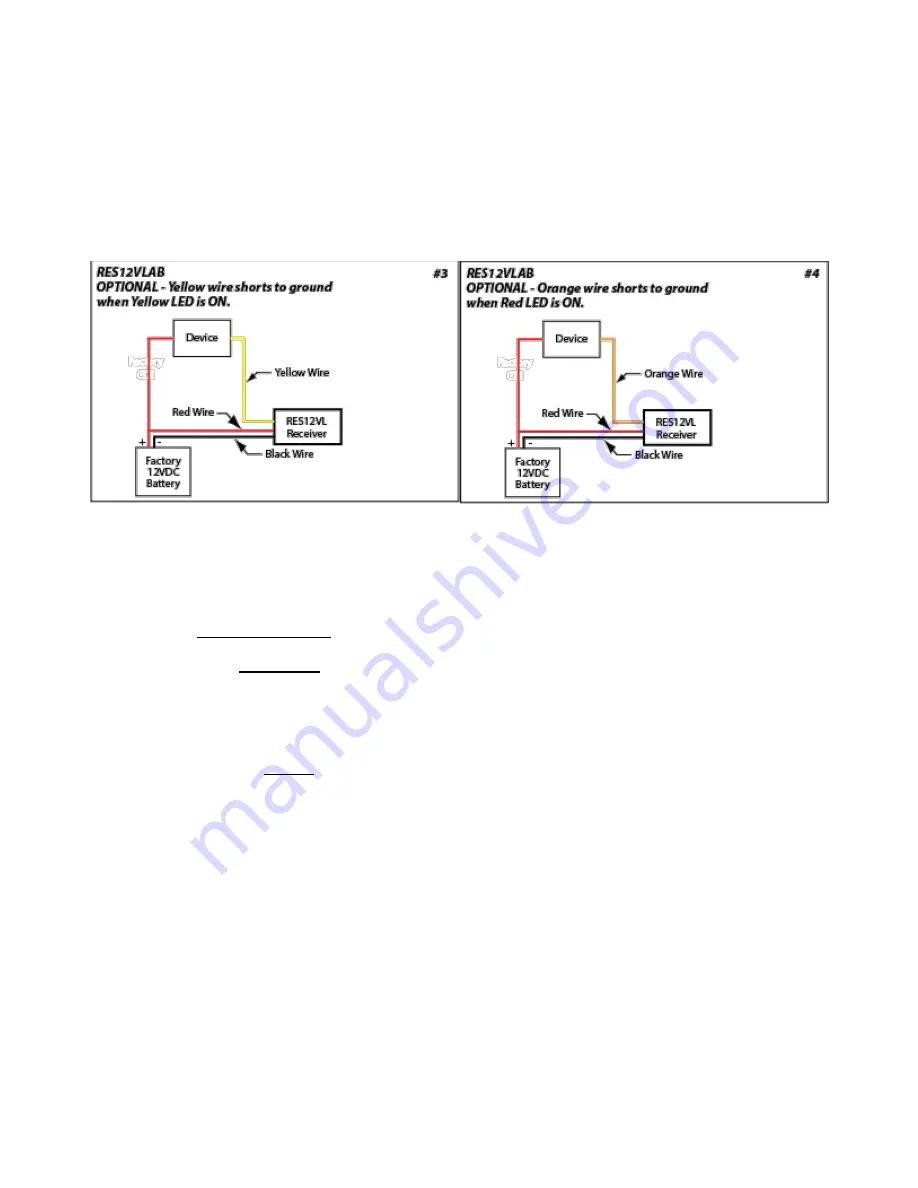
Copyright ©2019 by 3Built LLC
9/30/19
Firmware ver:6.1.19
ii)
Yellow
– System is in Left/Yellow lane mode.
Receiver
will respond to
Team Transmitter
and Yellow button on
Master
Transmitter
.
iii)
Red
– System is in Right/Red lane mode.
Receiver
will respond to
Team Transmitter
and Red button on
Master
Transmitter
.
iv)
Solid light
indicates
Receiver
is in RUN mode.
v)
Blinking light
indicates
Receiver
is in OFF mode.
vi)
The
Receiver
consumes a small amount of power from the battery. (This is normal for all radio frequency receivers.)
We recommend shutting the
Receiver
off with the toggle switch when not in use.
2)
OPTIONAL Solid State Switch –
The RES12VLAB has two secondary solid state switches that can be used to activate lane
lights or other devices.
a)
Left/Yellow lane
[diagram #3] -
When the
Receiver’s
Yellow LED is on, the yellow wire is shorted to ground.
b)
Right/Red lane
[diagram #4] -
When the
Receiver’s
Red LED is on, the orange wire is shorted to ground.
TRANSMITTER
1)
Turn on the
Transmitter
by flipping the toggle switch. It will communicate with the
Reciever
and display a status:
a)
Green LED
=
Receiver
in RUN position
b)
Red LED
=
Receiver
in OFF position
c)
Yellow LED
=
Transmitter
CANNOT CONNECT to the
Receiver
.
i)
Either the receiver is turned off
(Check on/off switch on
Receiver
or check the connection and ensure black and red
wire are connected to the 12 volt battery)
ii)
or the receiver is out of range
(Move closer and press either the run button or off button until you receive a solid Green
or Red light. Once the light turns from yellow to either solid red or green you are now at the maximum range. Make a note
of this distance.).
iii)
Blinking -
Transmitter
is sending command to
Receiver
2)
Press the Red button on the
Transmitter
. Once the OFF signal has been received by the
Receiver
, the Red LED on the
Transmitter
will illuminate. The engine should now be disabled.
a)
The
Receiver
will show a blinking LED: Blue, Red or Yellow depending on the lane selection switch.
3)
Press the Green button on the
Transmitter
. Once the RUN signal has been received by the
Receiver
, the Green LED on the
Transmitter
will illuminate. The engine should now be enabled.
a)
The
Receiver
will show a sold (non-blinking) light: Blue, Red or Yellow depending on the lane selection switch
4)
Test the system again at low speed to understand how the system operates. Engine power will be disabled when the Red button is
pressed within range of the vehicle.
The RES12VLAB will not slow down or stop the vehicle. The RES only disables the
engine.



























